Help:Notificações
This page is outdated. |
| Nota: Quando modificais esta página, estais a aceitar que a vossa contribuição se publique no marco de CC0. Olhem Páginas de ajuda de domínio público para mais informação. |
| Notifications Portal |
|---|
 |
| About |
| Documentation |
| Technical |
| Create a new notification |

Bem-vindo(a) à página de perguntas mais frequentes sobre a Ferramenta de notificações! (originalmente denominada por "Echo")
Para personalizar quais as notificações que pretende receber, clique na aba "Notificações" nas suas Preferências do sítio.
At the moment, Notifications are deployed on wikis but they are not under active development. As of January 2021, there is no plan to add more features to Notifications. However, suggestions for future improvements are welcomed on the talk page.
Principle
Esta Ferramenta de notificações (denominada originalmente por "Echo") dá aos utilizadores da Wikipédia e de outros projetos Wikimedia rápidas actualizações sobre acções que os afectam. Essas notificações podem ajudar os editores a tornarem-se mais cientes dos eventos relacionados com os mesmos, permitindo uma acção rápida se assim o desejarem.
Este programa foi desenvolvido pela equipa voluntária de edição da Wikimedia Foundation para estimular as pessoas pessoas a participarem mais activamente nos sítios da MediaWiki. As Notificações foram desenhadas para substituírem e/ou incrementar o actual sistema de notificações nos projectos, bem como fornecer um aumento significativo de controlo para os utilizadores.
De momento, as únicas notificações que o MediaWiki oferece são dadas por meio da lista de páginas vigiadas. É bastante útil, mas o seu formato é limitado. The watchlist is quite helpful, but its format is limited. It works well for changes related to pages, but not so well for changes related to users. At the same time, there's no granularity: if a page is watchlisted, you are informed about the next change that happens to it. If a page is not watchlisted, you receive none. Watchlists are useful, and they work well for the job they were designed for, but they don't encompass the whole scope of on-wiki activity. Notification's features, in conjunction with watchlists, can provide a better user experience. Users are able to learn about more events, more easily, and have greater control over what types of information they receive.
Para aprender mais sobre as Notificações, visite a página central do projecto no MediaWiki.org.
Use
As notificações são para todos os usuários registrados dos sites da Wikimedia. Utilizadores não registados não podem receber notificações (excepto as de mensagens nas páginas de discussão, que serão mostradas ainda na barra laranja).
There are the following ways to see notifications:
- on the fly-outs
- on Wikimedia wikis, notifications from other wikis are displayed on the wiki you visit.
They are named "cross-wiki notifications".
The different types of notifications you can receive are detailed on a separate page.
Notifications fly-outs
Alerts and notices warnings
-
Alert badge
-
Notice badge
When someone takes an action that affects you on a Wikimedia site, colored badges will appear next to your user name, in the top right corner of any page of that site (top left if your wiki is using a right-to-left language). These notifications include cross-wiki notifications. When there are no notifications, these badges are grey.
The first badge (red, "alerts") contains most important notification types: new messages on your talk page, mentions (a.k.a. "pings"), etc. The second badge (blue, "notices") contains less important notifications: pages links, message on other talk pages, etc.
These badges will show the number of new notifications you've received. Clicking on the badges will display a fly-out listing the most recent notifications (see screenshot) and set the badge color to grey again. The number will stay different from zero until you mark-as-read all your notifications for this badge (especially for messages).
You can click on the notification of your choice to find out more about it (see description below). To see all notifications received, you can click on "Todas as notificações" to go to the notifications archive.
Detailed notification layout
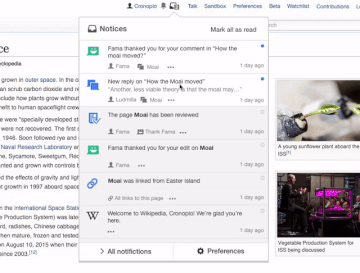
Aqui estão as notificações mais comuns que você pode receber. Todas projetadas com o mesmo padrão:
- Um ícone na esquerda (ou na direita para idiomas com escritas da direita para a esquerda);
- Um círculo na direita:
- * em azul indica que a notificação não foi lida; e
- * em branco indica que a notificação foi lida.
- Informação primária: título da notificação, em negrito;
- Informação secundária: detalhes da notificação (opcional); e
- Detalhes: no final, com algumas informações úteis:
- *sempre mostrando quem realizou a ação (com uma ligação à página do(a) usuário(a)) e a data de forma relativa;
- *ocasionalmente outras informações, como a página afetada; e
- *quando necessário, um menu de reticências com algumas opções.
Todas as notificações são ligações, geralmente para uma dif relacionada à ação recebida em suas notificações.
Similar notifications or notifications from other wikis are grouped.
Special:Notifications
Para encontrar todas as suas notificações recentes, clique em "Todas as notificações" no painel superior para aceder à página de arquivo. Nessa página, todas as notificações são exibidas por data. Suas notificações mais recentes são listadas primeiro nesta página de arquivo. Nos wikis da Wikimedia, essa página também reagrupa notificações cruzadas de wikis.
Cross-wiki
Cross-wiki notifications are displayed on both panels, and regroup notifications from other Wikimedia Foundation hosted wikis. By this way, you can receive notifications about Commons when you are on Wikisource. Learn more about cross-wiki notifications.
Preferences and settings
Access to preferences
Pode controlar o tipo de notificações que recebe (e a sua frequência) ao actualizar as suas preferências de notificação. Para conferir as suas configurações, clique em "Preferências" no menu (mostrado acima) — ou na página de arquivo "Todas as notificações". (Também pode clicar em "Preferências" no canto superior direito de qualquer página e seleccionar a aba "Notificações".)
Opt-in and opt-out
If you opt-out of any type of notifications, then these notifications generated while you were opted-out are not generated for you and not stored in databases. Opt-in will not display them afterwards. The only notifications that may be displayed are the one that existed before the opt-out.
Notifications by email or on wiki
Para activar ou desactivar notificações de qualquer categoria, seleccione (ou desmarque) a caixa correspondente. You can enable (or disable) notifications on the web or by email for most categories. (Some notifications cannot be disabled, such as changes to your user rights or new talk page messages: these notifications are too important to be dismissed.) You can also control how often to receive email notifications, from single emails for each event to daily or weekly digests. When you're done, be sure to click the "Gravar" button at the bottom of the page to update your preferences.
Muting users
You can mute on-site notifications from individual users, by typing their username into the box at the bottom of the notifications preferences. When you start typing the usernames will autocomplete. Users without JavaScript should type one username per line, without any wikitext or prefix.
You will still receive notifications if a muted user writes or participates on your user talk page (no matter if the page uses Flow or unstructured wikitext), or reviews a page you have created. Watchlist behavior and emails are not affected by the mute list.
The muted user will still receive a successful mention notification, if they've enabled that preference. A user's mute list is private from all other users on the wiki, including administrators or any other functionary.
Muting pages
Muting pages is possible for "page linked" notifications.
You can mute "page linked" notifications for a page by typing the page name into the box at the bottom of the notifications preferences.
When you start typing the page titles will autocomplete.
Users without JavaScript should type one page title per line, without any wikitext or prefix.
Community blacklisting
There is a site-wide list of accounts that cannot trigger notifications at MediaWiki:Echo-blacklist, which can be overridden by users at Special:MyPage/Echo-whitelist. (This feature and its configuration pages will be renamed, see task T255557)
Community configuration
Special:DisplayNotificationsConfiguration displays the local configuration for each notification type.
Feedback
Queremos muito saber o que pensa sobre o novo sistema de notificações. Para discutir as suas sugestões com outros utilizadores, visite esta página de discussão.
Caso encontre algum erro (uma falha, problema ou melhoria possível), está convidado a reportá-lo aqui no Phabricator. No entanto, sabemos que o Phabricator não é exactamente o sistema mais fácil de ser utilizado; pode também deixar a sua opinião na página de discussão do protejo, com uma imagem da página do relatório e informação sobre o seu sistema operativo e tipo de navegador. :)

