Help:Meddelelser
This page is outdated. |
| Bemærk: Når du redigerer denne side, accepterer du at udgive dine bidrag under CC0. Se Public Domain Help Pages for mere info. |
| Notifications Portal |
|---|
 |
| Om |
| Dokumentation |
| Technical |
| Create a new notification |

Velkommen til dokumentationssiden til Notifikationsværktøj! (formelt kodenavn: Echo)
For at indstille, hvilke meddelelser du ønsker at modtage, skal du gå ind på $talki "Meddelelser" fanen med dine Indstillinger øverst på siden.
At the moment, Notifications are deployed on wikis but they are not under active development. As of January 2021, there is no plan to add more features to Notifications. However, suggestions for future improvements are welcomed on the talk page.
Principle
Meddelelsesværktøjet giver Wikipedias og andre søsterprojekters brugere hurtige opdateringer om hændelser, der påvirker deres arbejde direkte. Disse meddelelser kan hjælpe brugerne med at blive mere opmærksomme på aktiviteter, der vedrører dem, og hurtigt tage stilling, hvis de ønsker det.
Softwaren blev udviklet af Wikimedia Foundations editor engagement team for at opfordre folk til at være mere aktive på Wikimedias sider. Meddelelserne blev designet til til at erstatte eller forbedre de eksisterende meddelelser på siderne, ligesom de også skulle forbedre brugernes kontrol med deres arbejde.
I det gamle system tilbyder MediaWikisoftwaren kun meddelelser i form af overvågningslisten. Overvågningslisten er nyttig, men dens rækkevidde og brug er desværre begrænset. The watchlist is quite helpful, but its format is limited. It works well for changes related to pages, but not so well for changes related to users. At the same time, there's no granularity: if a page is watchlisted, you are informed about the next change that happens to it. If a page is not watchlisted, you receive none. Watchlists are useful, and they work well for the job they were designed for, but they don't encompass the whole scope of on-wiki activity. Notification's features, in conjunction with watchlists, can provide a better user experience. Users are able to learn about more events, more easily, and have greater control over what types of information they receive.
Hvis du vil lære mere om "Meddelelser", kan du besøge dette projekt på MediaWiki.org.
Use
Meddelelser er til alle registrerede brugere af Wikimedia-sider. Uregistrerede brugere modtager ikke "Meddelelser" (bortset fra almindelige brugerdiskussionsindlæg, der stadig vises i den sædvanlige orange kasse).
There are the following ways to see notifications:
- on the fly-outs
- on Wikimedia wikis, notifications from other wikis are displayed on the wiki you visit.
They are named "cross-wiki notifications".
The different types of notifications you can receive are detailed on a separate page.
Notifications fly-outs
Alerts and notices warnings
-
Alert badge
-
Notice badge
When someone takes an action that affects you on a Wikimedia site, colored badges will appear next to your user name, in the top right corner of any page of that site (top left if your wiki is using a right-to-left language). These notifications include cross-wiki notifications. When there are no notifications, these badges are grey.
The first badge (red, "alerts") contains most important notification types: new messages on your talk page, mentions (a.k.a. "pings"), etc. The second badge (blue, "notices") contains less important notifications: pages links, message on other talk pages, etc.
These badges will show the number of new notifications you've received. Clicking on the badges will display a fly-out listing the most recent notifications (see screenshot) and set the badge color to grey again. The number will stay different from zero until you mark-as-read all your notifications for this badge (especially for messages).
You can click on the notification of your choice to find out more about it (see description below). To see all notifications received, you can click on "Alle meddelelser" to go to the notifications archive.
Detailed notification layout
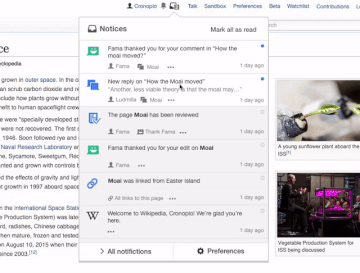
Here are the most common notifications you can receive. They are all designed with the same pattern:
- An icon floated on the left (on the right for right-to-left languages)
- A circle floated on the right:
- filled with blue if the notification is unread
- white and circled of grey when read
- Primary information: Notification title, in bold
- Secondary information: Notification details (optional)
- Details: at the bottom, with some useful information:
- always the user who performs the action (with a link to their userpage) and date in a relative format
- sometimes other information, like the targeted page
- if needed, a three-dots menu with some options
The whole notifications is a link, usually to a diff that is related to the action you are notified about.
Similar notifications or notifications from other wikis are grouped.
Special:Notifications
For at finde de seneste meddelelser, skal du klikke på "Alle meddelelser" i menuen for at gå til Meddelelsesarkivet. På denne side vises alle meddelelser efter dato. Dine seneste meddelelser vises først på denne arkivside. På Wikimedia-wikier grupperer denne side også cross-wiki-underretninger.
Cross-wiki
Cross-wiki notifications are displayed on both panels, and regroup notifications from other Wikimedia Foundation hosted wikis. By this way, you can receive notifications about Commons when you are on Wikisource. Learn more about cross-wiki notifications.
Preferences and settings
Access to preferences
Du kan bestemme, hvilken slags meddelelser du ønsker at modtage (og hvor tit), ved at opdatere dine indstillinger for meddelelser. To check your settings, click on "Indstillinger" in the fly-out (shown above) – or in the "Alle meddelelser" archive page. (You can also click on "Indstillinger" in the top right of any page, then select the "Meddelelser" tab.)
Opt-in and opt-out
If you opt-out of any type of notifications, then these notifications generated while you were opted-out are not generated for you and not stored in databases. Opt-in will not display them afterwards. The only notifications that may be displayed are the one that existed before the opt-out.
Notifications by email or on wiki
For at slå de forskellige typer af meddelelser fra, skal der sættes et flueben (eller fjernes et flueben) i kassen ved siden af. Man kan slå stort set alle meddelelser fra, både for e-mail og web. (Nogle meddelelser kan ikke slåes fra, f.eks. ændringer i brugerrettigheder og beskeder på din brugerdiskussionsside, da disse beskeder er for vigtige, til at blive ignoreret.) Du kan også kontrollere, hvor tit du får meddelelser i din e-mail, lige fra enkelte mails ved særlige lejligheder, til daglige eller ugentlige samlinger af meddelelser. Når du er færdig, skal du huske at klikke på "Gem"-knappen i bunden af siden for at gemme indstillingerne.
Muting users
You can mute on-site notifications from individual users, by typing their username into the box at the bottom of the notifications preferences. When you start typing the usernames will autocomplete. Users without JavaScript should type one username per line, without any wikitext or prefix.
You will still receive notifications if a muted user writes or participates on your user talk page (no matter if the page uses Flow or unstructured wikitext), or reviews a page you have created. Watchlist behavior and emails are not affected by the mute list.
The muted user will still receive a successful mention notification, if they've enabled that preference. A user's mute list is private from all other users on the wiki, including administrators or any other functionary.
Muting pages
Muting pages is possible for "page linked" notifications.
You can mute "page linked" notifications for a page by typing the page name into the box at the bottom of the notifications preferences.
When you start typing the page titles will autocomplete.
Users without JavaScript should type one page title per line, without any wikitext or prefix.
Community blacklisting
There is a site-wide list of accounts that cannot trigger notifications at MediaWiki:Echo-blacklist, which can be overridden by users at Special:MyPage/Echo-whitelist. (This feature and its configuration pages will be renamed, see task T255557)
Community configuration
Special:DisplayNotificationsConfiguration displays the local configuration for each notification type.
Feedback
Det vil glæde os at høre din mening om "Meddelelser". For at diskutere dine evt. forslag med andre brugere, kan du besøge dette projekts diskussionsside.
Hvis du finder en bug (programmeringsfejl), er du velkommen til at rapportere den på på Phabricator. However, we know that Phabricator isn't exactly the easiest system to use; you can also drop the report (in any language) on the project talkpage, with a screenshot and information on your browser and operating system :).

