Help:Notifications
Ez a lap elavult. |
| Megjegyzés: Amikor szerkeszted ezt a lapot, beleegyezel a szerkesztésed CC0 alatti közzétételébe. Lásd a Public Domain Help Pages lapot további információkért. |
| Értesítési portál |
|---|
 |
| Leírás |
| Dokumentáció |
| Technikai |
| Create a new notification |

Üdv az Értesítések modul (korábbi nevén Echo) dokumentációs oldalán!
Az értesítések személyre szabásához menj a beállításaid Értesítések füléhez ezen a wikin.
At the moment, Notifications are deployed on wikis but they are not under active development. As of January 2021, there is no plan to add more features to Notifications. However, suggestions for future improvements are welcomed on the talk page.
Principle
Az Értesítések modul (régi nevén Echo) felhívja a Wikipédia és más Wikimédia-oldalak felhasználóinak figyelmét az őket érintő eseményekre. A segítségükkel a felhasználók könnyebben tudják követni, hogy mi érinti őket, és gyorsabban reagálhatnak.
A szoftvert a Wikimédia alapítvány „editor engagement” (szerkesztők bevonása) és most már a Collaboration (együttműködés) csapata fejlesztette ki, hogy segítse az emberek aktívabb részvételét a MediaWiki és Wikipédia oldalakon. Az Értesítések leváltja vagy kiegészíti a meglévő értesítési rendszereket, és jobb szabályozási lehetőségeket biztosít a felhasználóknak.
Az Értesítések bevezetés előtt a MediaWiki csak a figyelőlista változásairól keresztül küldött e-mailben értesítéseket, valamint a felhasználói vitalapra érkezett üzenetekről egy narancssárga csíkkal. A figyelőlista nagyon hasznos, de korlátozottak a képességei: jól működik szócikkeket érintő eseményeknél, de felhasználókat érintő eseményeknél már nem annyira. Hiányzik a fokozatosság is: ha egy oldal a figyelőlistádon van, értesülsz a következő változtatásról, ha nincs rajta, nem. A figyelőlisták hasznosak, és jól betöltik azt a szerepet, amire eredetileg kitalálták őket, de nem fedik le a wikis tevékenység minden fajtáját. Az Értesítések a figyelőlistákat kiegészítve jobb felhasználói élményt tud nyújtani. A felhasználók több információt kapnak többféle eseményről, sokkal könnyebben, és nagyobb befolyásuk van rá, mikor és miről kapjanak értesítéseket. Notification's features, in conjunction with watchlists, can provide a better user experience. Users are able to learn about more events, more easily, and have greater control over what types of information they receive.
Ha többet akarsz megtudni az Értesítések modulról, látogasd meg a projektoldalát a MediaWiki.org oldalon.
Use
Az értesítések a Wikimédia-wikik összes regisztrált szerkesztőjének szólnak. A be nem jelentkezett felhasználók nem kapnak értesítéseket (kivéve a vitalapi üzenetekről, amik nekik a hagyományos narancssárga csíkkal jelennek meg).
There are the following ways to see notifications:
- on the fly-outs
- on Wikimedia wikis, notifications from other wikis are displayed on the wiki you visit.
They are named "cross-wiki notifications".
The different types of notifications you can receive are detailed on a separate page.
Notifications fly-outs
Alerts and notices warnings
-
Alert badge
-
Notice badge
When someone takes an action that affects you on a Wikimedia site, colored badges will appear next to your user name, in the top right corner of any page of that site (top left if your wiki is using a right-to-left language). These notifications include cross-wiki notifications. When there are no notifications, these badges are grey.
The first badge (red, "alerts") contains most important notification types: new messages on your talk page, mentions (a.k.a. "pings"), etc. The second badge (blue, "notices") contains less important notifications: pages links, message on other talk pages, etc.
These badges will show the number of new notifications you've received. Clicking on the badges will display a fly-out listing the most recent notifications (see screenshot) and set the badge color to grey again. The number will stay different from zero until you mark-as-read all your notifications for this badge (especially for messages).
You can click on the notification of your choice to find out more about it (see description below). To see all notifications received, you can click on "Összes értesítés" to go to the notifications archive.
Detailed notification layout
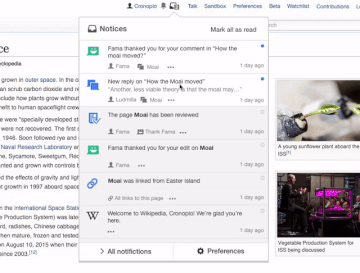
Here are the most common notifications you can receive. They are all designed with the same pattern:
- An icon floated on the left (on the right for right-to-left languages)
- A circle floated on the right:
- filled with blue if the notification is unread
- white and circled of grey when read
- Primary information: Notification title, in bold
- Secondary information: Notification details (optional)
- Details: at the bottom, with some useful information:
- always the user who performs the action (with a link to their userpage) and date in a relative format
- sometimes other information, like the targeted page
- if needed, a three-dots menu with some options
The whole notifications is a link, usually to a diff that is related to the action you are notified about.
Similar notifications or notifications from other wikis are grouped.
Special:Notifications
Az összes korábbi értesítésed megtekintéséhez kattints az „Összes értesítés” gombra a lenyíló listában, ami az értesítés-archívumba visz. Ezen az oldalon az összes értesítés dátum szerint jelenik meg. A legfrissebb értesítések ezen az archívum oldalon jelennek meg először. A Wikimedia wikikben ez az oldal átcsoportosítja a cross-wiki értesítéseket is.
Cross-wiki
Cross-wiki notifications are displayed on both panels, and regroup notifications from other Wikimedia Foundation hosted wikis. By this way, you can receive notifications about Commons when you are on Wikisource. Learn more about cross-wiki notifications.
Preferences and settings
Access to preferences
Az értesítési beállításaidnál szabályozhatod, miről kapsz értesítést (és milyen gyakran). A legegyszerűbben úgy tudod elérni őket, ha a „Beállítások” gombra kattintasz a lenyíló listában (lásd az ábrán), vagy az „Összes értesítés” archívumban. (A minden lap tetején ott lévő „Beállítások” linkre, majd az „Értesítések” fülre kattintva is eljuthatsz ugyanoda.)
Opt-in and opt-out
If you opt-out of any type of notifications, then these notifications generated while you were opted-out are not generated for you and not stored in databases. Opt-in will not display them afterwards. The only notifications that may be displayed are the one that existed before the opt-out.
Notifications by email or on wiki
Egy értesítéstípus engedélyezéséhez vagy letiltásához egyszerűen kapcsold be (vagy ki) a mellette levő dobozt. A legtöbb típusnál beállíthatod a webes és az e-mailes értesítést is. (Néhány típus, mint például a jogosultságaid változása vagy a vitalapi üzenetek, nem kapcsolható ki; ezek az értesítések túl fontosak ahhoz, hogy letilthatók legyenek.) Azt is szabályozhatod, milyen gyakran kapj e-mailben értesítéseket: minden eseményről külön, vagy napi vagy heti gyűjtésben. Ha kész vagy, ne felejts el a „Mentés” gombra kattintani a lap alján.
Muting users
You can mute on-site notifications from individual users, by typing their username into the box at the bottom of the notifications preferences. When you start typing the usernames will autocomplete. Users without JavaScript should type one username per line, without any wikitext or prefix.
You will still receive notifications if a muted user writes or participates on your user talk page (no matter if the page uses Flow or unstructured wikitext), or reviews a page you have created. Watchlist behavior and emails are not affected by the mute list.
The muted user will still receive a successful mention notification, if they've enabled that preference. A user's mute list is private from all other users on the wiki, including administrators or any other functionary.
Muting pages
Muting pages is possible for "page linked" notifications.
You can mute "page linked" notifications for a page by typing the page name into the box at the bottom of the notifications preferences.
When you start typing the page titles will autocomplete.
Users without JavaScript should type one page title per line, without any wikitext or prefix.
Community blacklisting
There is a site-wide list of accounts that cannot trigger notifications at MediaWiki:Echo-blacklist, which can be overridden by users at Special:MyPage/Echo-whitelist. (This feature and its configuration pages will be renamed, see task T255557)
Közösségi konfiguráció
A Special:DisplayNotificationsConfiguration lapon látható minden értesítési típus helyi konfigurációja.
Visszajelzés
Örömmel hallgatnánk, mit gondolsz az értesítésekről. Ha meg akarod beszélni a javaslataidat a többi felhasználóval, látogasd meg a projekt vitalapját.
Ha hibát találsz, jelezheted a Phabricatorön. Tudjuk, hogy a Phabricator nem a legfelhasználóbarátabb rendszer; akkor is megtaláljuk a hibajelentésedet, ha egyszerűen a projekt vitalapjára írod be (bármilyen nyelven), és csatolsz hozzá egy képernyőképet és a böngésződ és operációs rendszered típusát. :)

