Help:ئاگاداری
This page is outdated. |
| تێبینی: کاتێک ئەم پەڕەیە دەستکاری دەکەیت، ڕازیت کە بەشدارییەکانت لەژێر CC0دا بڵاو بکەیتەوە. بڕوانە پەڕەی یارمەتییەکانی پاوانی گشتی بۆ زانیاریی زیاتر. |
| Notifications Portal |
|---|
 |
| About |
| Documentation |
| Technical |
| Create a new notification |

بەخێرھاتی بۆ پەڕەی پرسیارە دووپاتکراوەکانی ئامرازی ئاگاداری! (ناوی پێشووی «زایەڵە» (Echo) بوو)
بۆ دیاریکردنی ئەو ئاگادارییانەی دەتەوێ وەریانبگری، بچۆ بۆ تەبی ئاگادارییەکانی ھەڵبژاردەکان لەسەر پێگە.
At the moment, Notifications are deployed on wikis but they are not under active development. As of January 2021, there is no plan to add more features to Notifications. However, suggestions for future improvements are welcomed on the talk page.
Principle
ئامرازی ئاگاداری (ناوی پێشووی «زایەڵە» (Echo) بوو) زانیارییەکی خێرا دەدا بە بەکارھێنەرانی ویکیپیدیا و پێگەکانی تری ویکیمیدیا سەبارەت بەو کردەوانەی پەیوەندی بە ئەوان ھەیە. ئەم ئاگادارییانە دەتوانێ یارمەتی بەکارھێنەران بدا ھەتا زیاتر ئاگاداری ئەو ڕووداوانە بن کە پەیوەندی بە خۆیان ھەیە ھەتا ئەگەر بیانەوێ کردەوەیەکی خێرا ئەنجام بدەن.
ئەم نەرمامێرە لە لایەن editor engagement teamی ڕێکخراوەی ویکیمیدیاوە پەرە پێدراوە، بۆ ھاندانی خەڵک بۆ بەشداریکردنی زیاتر لە پێگەکانی ویکیمیدیا. ئاگاداری بۆ جێگۆڕکردن یان چاکسازیی سیستەمەکانی ئاگاداریی ھەنوووکەیی لەسەر ئەم پێگانە دروست کراوە، ھەروەھا کۆنترۆڵێکی بەرچاوی زیاتر بۆ بەکارھێنەران دابین دەکا.
ھەر ئێستا، تەنیا ئاگادارییەکی نەرمامێری میدیاویکی دابینی کردووە لە ڕێگەی پێرستی چاودێرییە. پێرستی چاودێری زۆر یارمەتیدەرە، بەڵام شێوازەکەی سنووردارە. The watchlist is quite helpful, but its format is limited. It works well for changes related to pages, but not so well for changes related to users. At the same time, there's no granularity: if a page is watchlisted, you are informed about the next change that happens to it. If a page is not watchlisted, you receive none. Watchlists are useful, and they work well for the job they were designed for, but they don't encompass the whole scope of on-wiki activity. Notification's features, in conjunction with watchlists, can provide a better user experience. Users are able to learn about more events, more easily, and have greater control over what types of information they receive.
بۆ فێربوونی زیاتر سەبارەت بە ئاگاداری، بڕوانە ئەم ناوەندی پرۆژەیە لە MediaWiki.org.
Use
ئاگاداری بۆ ھەموو بەکارھێنەرە تۆمارکراوەکانی ویکیپیدیا و پێگەکانی تری ویکیمیدیا لەبەر دەستدایە. بەکارھێنەرانی تۆمارنەکراو ناتوانن ئاگاداری وەربگرن (بێجگە لە ئاگادارییەکانی پەڕەی لێدوان، کە بە تووڵێکی پرتەقاڵی نیشان دەدرێ).
There are the following ways to see notifications:
- on the fly-outs
- on Wikimedia wikis, notifications from other wikis are displayed on the wiki you visit.
They are named "cross-wiki notifications".
The different types of notifications you can receive are detailed on a separate page.
Notifications fly-outs
Alerts and notices warnings
-
Alert badge
-
Notice badge
When someone takes an action that affects you on a Wikimedia site, colored badges will appear next to your user name, in the top right corner of any page of that site (top left if your wiki is using a right-to-left language). These notifications include cross-wiki notifications. When there are no notifications, these badges are grey.
The first badge (red, "alerts") contains most important notification types: new messages on your talk page, mentions (a.k.a. "pings"), etc. The second badge (blue, "notices") contains less important notifications: pages links, message on other talk pages, etc.
These badges will show the number of new notifications you've received. Clicking on the badges will display a fly-out listing the most recent notifications (see screenshot) and set the badge color to grey again. The number will stay different from zero until you mark-as-read all your notifications for this badge (especially for messages).
You can click on the notification of your choice to find out more about it (see description below). To see all notifications received, you can click on "ھەموو ئاگادارییەکان" to go to the notifications archive.
Detailed notification layout
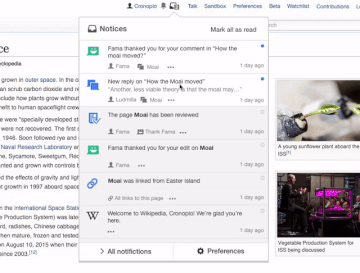
Here are the most common notifications you can receive. They are all designed with the same pattern:
- An icon floated on the left (on the right for right-to-left languages)
- A circle floated on the right:
- filled with blue if the notification is unread
- white and circled of grey when read
- Primary information: Notification title, in bold
- Secondary information: Notification details (optional)
- Details: at the bottom, with some useful information:
- always the user who performs the action (with a link to their userpage) and date in a relative format
- sometimes other information, like the targeted page
- if needed, a three-dots menu with some options
The whole notifications is a link, usually to a diff that is related to the action you are notified about.
Similar notifications or notifications from other wikis are grouped.
Special:Notifications
بۆ دۆزینەوەی دوایین ئاگادارییەکانت، کرتە بکە سەر «ھەموو ئاگادارییەکان» لە پێرستی ئاگادارییەکاندا ھەتا بچییە سەر پەڕەی ئەرشیڤی ئاگادارییەکان. On that page, all notifications are displayed by date. Your most recent notifications are listed first on this archive page. On Wikimedia wikis, that page also regroups cross-wiki notifications.
Cross-wiki
Cross-wiki notifications are displayed on both panels, and regroup notifications from other Wikimedia Foundation hosted wikis. By this way, you can receive notifications about Commons when you are on Wikisource. Learn more about cross-wiki notifications.
Preferences and settings
Access to preferences
دەتوانی جۆری ئاگادارییەکانی وەریدەگری بە نوێکردنەوەی ھەڵبژاردەکانی ئاگادارییەکانت کۆنترۆڵ بکەی. بۆ تاوتوێی ڕێکخستنەکان، کرتە بکە سەر «ھەڵبژاردەکان» لە پێرستی ئاگادارییەکاندا (لە سەرەوە نیشان دراوە) — یان لەسەر «ھەموو ئاگادارییەکان» لە پەڕەی ئەرشیڤدا. (ھەروەھا دەتوانی کرتە بکەیە سەر «ھەڵبژاردەکان» لە سەرەوە لای چەپی ھەموو پەڕەکان، پاشان تەبی ئاگادارییەکان ھەڵبژێری.)
Opt-in and opt-out
If you opt-out of any type of notifications, then these notifications generated while you were opted-out are not generated for you and not stored in databases. Opt-in will not display them afterwards. The only notifications that may be displayed are the one that existed before the opt-out.
Notifications by email or on wiki
بۆ چالاک یا ناچالاککردنی ھەر چەشنە ئاگادارییەک، زۆر بە ھاسانی بۆکسی تەنیشتی تیکدار بکە (یان تیکەکەی لابەرە). دەتوانی زۆربەی ئاگادارییەکانی سەر وێب یان ھی ئیمەیل چالاک (یان ناچالاک) بکەی. (Some notifications cannot be disabled, such as changes to your user rights or new talk page messages: these notifications are too important to be dismissed.) You can also control how often to receive email notifications, from single emails for each event to daily or weekly digests. When you're done, be sure to click the "پاشەکەوت" button at the bottom of the page to update your preferences.
Muting users
You can mute on-site notifications from individual users, by typing their username into the box at the bottom of the notifications preferences. When you start typing the usernames will autocomplete. Users without JavaScript should type one username per line, without any wikitext or prefix.
You will still receive notifications if a muted user writes or participates on your user talk page (no matter if the page uses Flow or unstructured wikitext), or reviews a page you have created. Watchlist behavior and emails are not affected by the mute list.
The muted user will still receive a successful mention notification, if they've enabled that preference. A user's mute list is private from all other users on the wiki, including administrators or any other functionary.
Muting pages
Muting pages is possible for "page linked" notifications.
You can mute "page linked" notifications for a page by typing the page name into the box at the bottom of the notifications preferences.
When you start typing the page titles will autocomplete.
Users without JavaScript should type one page title per line, without any wikitext or prefix.
Community blacklisting
There is a site-wide list of accounts that cannot trigger notifications at MediaWiki:Echo-blacklist, which can be overridden by users at Special:MyPage/Echo-whitelist. (This feature and its configuration pages will be renamed, see task T255557)
Community configuration
Special:DisplayNotificationsConfiguration displays the local configuration for each notification type.
Feedback
ئێمە پێمان خۆشە بزانینەوە ئێوە چۆن سەبارەت بە ئاگاداری بیر دەکەنەوە. بۆ باسکردنی پێشنیارەکانتان لەگەڵ بەکارھێنەرانی تر، بڕوانە ئەم پەڕەی لێدوانەی پرۆژە.
ئەگەر ھەڵەیەکت (بەگ) دۆزییەوە، تکایە لەسەر بەگزیلادا ڕاپۆرتی بکە. However, we know that Phabricator isn't exactly the easiest system to use; you can also drop the report (in any language) on the project talkpage, with a screenshot and information on your browser and operating system :).

