Manual:Desenvolver Extensões
| Se pretende que a sua extensão seja instalada nos sites da Wikimedia, leia Escrever uma extensão para a implementação |
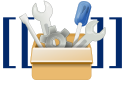
Cada extensão tem três partes:
Uma extensão mínima consistirá na seguinte estrutura:
- MyExtension/extension.json
- Guarda as instruções de configuração. O nome do ficheiro tem de ser extension.json. (Nas versões anteriores ao MediaWiki 1.25, as instruções de configuração ficavam num ficheiro
MyExtension/MyExtension.php, de nome igual ao da extensão. Muitas extensões ainda têm calços para compatibilidade com versões anteriores neste ficheiro PHP). - MyExtension/includes/ (or MyExtension/src/)
- Guarda o código de execução PHP para a extensão.
- MyExtension/resources/ (or MyExtension/modules/)
- Guarda os recursos do lado do cliente, tais como JavaScript, CSS e LESS para a extensão.
- MyExtension/i18n/*.json
- Guarda a informação de localização para a extensão.
Quando desenvolver uma extensão, substitua MyExtension acima com o nome da sua extensão. Utilize os nomes UpperCamelCase para a sua diretria e ficheiro(s) PHP; esta é a convenção geral da nomeação de ficheiro.[1] (A extensão BoilerPlate é bom ponto de partida para a sua extensão.)
$wgMainCacheType = CACHE_NONE e $wgCacheDirectory = false, caso contrário as mensagens do sistema e as outras alterações poderão não aparecer.
Configuração
O seu objetivo ao escrever a parte da configuração é tornar a instalação da extensão o mais fácil possível, então os utilizadores só precisam de adicionar esta linha ao LocalSettings.php:
wfLoadExtension( 'MyExtension' );
Se quer que a sua extensão seja configurável pelo utilizador, deve definir e documentar alguns parâmetros de configuração e a configuração do utilizador deve ser parecida com esta:
wfLoadExtension( 'MyExtension' );
$wgMyExtensionConfigThis = 1;
$wgMyExtensionConfigThat = false;
Para atingir esta simplicidade, o seu ficheiro de configuração deve cumprir uma série de tarefas (descritas em detalhe nas seguintes secções):
- Registar todas as rotinas de tratamento de multimédia, funções do analisador sintático, páginas especiais, etiquetas personalizadas de XML e variáveis usadas pela sua extensão.
- Definir e/ou validar todas as variáveis de configuração que definiu para a sua extensão;
- Preparar as classes usadas pela sua extensão para carregamento automático.
- Determinar as partes da sua configuração que devem ser feitas de imediato e as que têm de esperar até o núcleo do MediaWiki ter sido inicializado e configurado.
- Definir os hooks adicionais requeridos pela sua extensão.
- Criar ou verificar todas as novas tabelas da base de dados requeridas pela sua extensão.
- Configurar a localização para a sua extensão.
.md. For example, see the README.md file for Parsoid on Phabricator Diffusion.
Registar funcionalidades no MediaWiki
O MediaWiki lista todas as extensões que foram instaladas, na página Special:Version.
Por exemplo, pode ver todas as extensões instaladas nesta wiki em Special:Version.
| Versão MediaWiki: | ≥ 1.25 |
Para fazer isto, adicione os detalhes da extensão a extension.json. A entrada ficará mais ou menos assim:
{
"name": "Example",
"author": "John Doe",
"url": "https://www.mediawiki.org/wiki/Extension:Example",
"description": "This extension is an example and performs no discernible function",
"version": "1.5",
"license-name": "GPL-2.0-or-later",
"type": "validextensionclass",
"manifest_version": 1
}
Muitos dos campos são opcionais, mas preenchê-los por completo é uma boa prática.
O campo manifest_version refere-se à versão do esquema esperada pelo ficheiro extension.json.
As versões disponíveis são 1 e 2. Consulte aqui para a documentação sobre esta funcionalidade.
A menos que precise de oferecer suporte para uma versão mais antiga do MediaWiki, escolha a versão mais recente.
Adicionalmente ao registo acima, também tem de "enganchar" a sua funcionalidade no MediaWiki. O exposto acima só configura a página Special:Version. A forma de fazê-lo depende do tipo da sua extensão. Para mais detalhes, veja a documentação de cada tipo de extensão:
Tornar a extensão configurável pelo utilizador
Se quer que o utilizador possa configurar a extensão, será necessário fornecer uma ou mais variáveis de configuração. É boa ideia dar a essas variáveis um nome único. Também devem seguir as convenções para nomes do MediaWiki (ex.: as variáveis globais devem começar por $wg).
Por exemplo, se a sua extensão se chama “MyExtension", pode querer nomear todas as suas variáveis de configuração para começar com $wgMyExtension.
Aquilo que escolher não é importante, desde que nenhuma parte do núcleo central do MediaWiki comece as variáveis da mesma maneira e que você tenha verificado que nenhuma das extensões publicadas começam as suas variáveis dessa maneira.
Os utilizadores não gostarão de ter de escolher entre a sua extensão e outras por ter escolhido usar nomes de variáveis sobrepostos.
Também é boa ideia incluir documentação completa de todas as variáveis de configuração nas suas notas de instalação.
Aqui tem uma extensão-tipo, BoilerPlate, que pode ser usada como ponto de partida:
{
"name": "BoilerPlate",
"version": "0.0.0",
"author": [
"Your Name"
],
"url": "https://www.mediawiki.org/wiki/Extension:BoilerPlate",
"descriptionmsg": "boilerplate-desc",
"license-name": "GPL-2.0-or-later",
"type": "other",
"AutoloadClasses": {
"BoilerPlateHooks": "includes/BoilerPlateHooks.php",
"SpecialHelloWorld": "includes/SpecialHelloWorld.php"
},
"config": {
"BoilerPlateEnableFoo": {
"value": true,
"description": "Enables the foo functionality"
}
},
"callback": "BoilerPlateHooks::onExtensionLoad",
"ExtensionMessagesFiles": {
"BoilerPlateAlias": "BoilerPlate.i18n.alias.php"
},
"Hooks": {
"NameOfHook": "BoilerPlateHooks::onNameOfHook"
},
"MessagesDirs": {
"BoilerPlate": [
"i18n"
]
},
"ResourceModules": {
"ext.boilerPlate.foo": {
"scripts": [
"resources/ext.boilerPlate.js",
"resources/ext.boilerPlate.foo.js"
],
"styles": [
"resources/ext.boilerPlate.foo.css"
]
}
},
"ResourceFileModulePaths": {
"localBasePath": "",
"remoteExtPath": "BoilerPlate"
},
"SpecialPages": {
"HelloWorld": "SpecialHelloWorld"
},
"manifest_version": 2
}
Note that after calling wfLoadExtension( 'BoilerPlate' ); the global variable $wgBoilerPlateEnableFoo does not exist.
If you set the variable, e.g. in LocalSettings.php then the default value given in extension.json will not be used.
For more details on how to use global variable inside custom extensions, please refer to Manual:Configuration for developers.
Preparar classes para carregamento automático
Se escolher usar classes para implementar a sua extensão, o MediaWiki fornece um mecanismo simplificado para auxiliar o PHP a encontrar o ficheiro fonte onde a sua classe está localizada.
Na maioria dos casos, isto deverá evitar que tenha de escrever o seu próprio método __autoload($classname).
To use MediaWiki's autoloading mechanism, you add entries to the AutoloadClasses field. The key of each entry is the class name; the value is the file that stores the definition of the class. Para uma extensão simples de uma só classe, a classe recebe normalmente o mesmo nome que a extensão, pelo que a sua secção de carregamento automático deve ter a seguinte forma (neste exemplo, a extensão chama-se MyExtension):
{
"AutoloadClasses": {
"MyExtension": "includes/MyExtension.php"
}
}
O nome do ficheiro é relativo ao diretório onde se encontra o ficheiro extension.json.
For more complex extensions, namespaces should be considered. See Manual:Extension.json/Schema#AutoloadNamespaces for details.
Definir hooks adicionais
Ver Manual:Hooks.
Adicionar tabelas à base de dados
Make sure the extension doesn't modify the core database tables. Instead, extension should create new tables with foreign keys to the relevant MW tables.
Se a sua extensão precisa de adicionar tabelas próprias à base de dados, use o hook LoadExtensionSchemaUpdates. Ver a página do manual para mais informação em uso.
Instalar localização
Ver:
Adicionar registos
No MediaWiki, todas as ações dos utilizadores na wiki são registadas para efeitos de transparência e colaboração. Ver Manual:Registo para Especial:Registo para saber como o fazer.
Handling dependencies
Assume that an extension requires the presence of another extension, for example because functionalities or database tables are to be used and error messages are to be avoided in case of non-existence.
For example the extension CountingMarker requires the presence of the extension HitCounters for certain functions.
One way to specify this would be by using the requires key in extension.json.
Another option is using ExtensionRegistry (available since MW 1.25):
if ( ExtensionRegistry::getInstance()->isLoaded( 'HitCounters', '>=1.1' ) {
/* do some extra stuff, if extension HitCounters is present in version 1.1 and above */
}
Currently (as of February 2024, MediaWiki 1.41.0) the name of the extension-to-be-checked needs to exactly match the name in their extension.json.[2][3]
Example: if you want to check the load status of extension "OpenIDConnect", you have to use it with a space
if ( ExtensionRegistry::getInstance()->isLoaded( 'OpenID Connect' ) {
...
}
Localização
|
$wgMainCacheType = CACHE_NONE e $wgCacheDirectory = false, caso contrário suas mudanças nas mensagens do sistema poderão não ser exibidas.If you want your extension to be used on wikis that have a multi-lingual readership, you will need to add localisation support to your extension.
Store messages in <language-key>.json
Store message definitions in a localisation JSON file, one for each language key your extension is translated in. The messages are saved with a message key and the message itself using standard JSON format. Each message id should be lowercase and may not contain spaces. Each key should begin with the lowercased extension name. An example you can find in the MobileFrontend extension. Here is an example of a minimal JSON file (in this case en.json):
en.json
{
"myextension-desc": "Adds the MyExtension great functionality.",
"myextension-action-message": "This is a test message"
}
Store message documentation in qqq.json
The documentation for message keys can be stored in the JSON file for the pseudo language with code qqq. A documentation of the example above can be:
qqq.json:
{
"myextension-desc": "The description of MyExtension used in Extension credits.",
"myextension-action-message": "Adds 'message' after 'action' triggered by user."
}
Load the localisation file
In your extension.json, define the location of your messages files (e.g. in directory i18n/):
{
"MessagesDirs": {
"MyExtension": [
"i18n"
]
}
}
Use wfMessage in PHP
In your setup and implementation code, replace each literal use of the message with a call to wfMessage( $msgID, $param1, $param2, ... ).
In classes that implement IContextSource (as well as some others such as subclasses of SpecialPage), you can use $this->msg( $msgID, $param1, $param2, ... ) instead.
Exemplo:
wfMessage( 'myextension-addition', '1', '2', '3' )->parse()
Use mw.message in JavaScript
It's possible to use i18n functions in JavaScript too. Para detalhes, consulte Manual:API das Mensagens.
Tipos de extensões
Extensions can be categorized based on the programming techniques used to achieve their effect. Most complex extensions will use more than one of these techniques:
- Subclassing: MediaWiki expects certain kinds of extensions to be implemented as subclasses of a MediaWiki-provided base class:
- Páginas Especiais – Subclasses of the SpecialPage class are used to build pages whose content is dynamically generated using a combination of the current system state, user input parameters, and database queries. Both reports and data entry forms can be generated. They are used for both reporting and administration purposes.
- Temas – Skins change the look and feel of MediaWiki by altering the code that outputs pages by subclassing the MediaWiki class SkinTemplate.
- Hooks – A technique for injecting custom PHP code at key points within MediaWiki processing. They are widely used by MediaWiki's parser, its localization engine, its extension management system, and its page maintenance system.
- Tag-function associations – XML style tags that are associated with a php function that outputs HTML code. You do not need to limit yourself to formatting the text inside the tags. You don't even need to display it. Many tag extensions use the text as parameters that guide the generation of HTML that embeds Google objects, data entry forms, RSS feeds, excerpts from selected wiki articles.
- Palavras Mágicas – A technique for mapping a variety of wiki text string to a single id that is associated with a function. Both variables and parser functions use this technique. All text mapped to that id will be replaced with the return value of the function. The mapping between the text strings and the id is stored in the array $magicWords. The interpretation of the id is a somewhat complex process – see Ajuda:Palavras Mágicas for more information.
- Variable – Variables are something of a misnomer. They are bits of wikitext that look like templates but have no parameters and have been assigned hard-coded values. Standard wiki markup such as
{{PAGENAME}}or{{SITENAME}}are examples of variables. They get their name from the source of their value: a php variable or something that could be assigned to a variable, e.g. a string, a number, an expression, or a function return value. - Funções do Analisador –
{{functionname: argument 1 | argument 2 | argument 3...}}. Similar to tag extensions, parser functions process arguments and returns a value. Unlike tag extensions, the result of parser functions is wikitext.
- Variable – Variables are something of a misnomer. They are bits of wikitext that look like templates but have no parameters and have been assigned hard-coded values. Standard wiki markup such as
- Módulos da API – You can add custom modules to MediaWiki's action API, that can be invoked by JavaScript, bots or third-party clients.
- Modelos de Conteúdo de Página – If you need to store data in formats other than wikitext, JSON, etc. then you can create a new ContentHandler.
Suporte para outras versões principais =
There are two widespread conventions for supporting older versions of MediaWiki core:
- Master: the master branch of the extension is compatible with as many old versions of core as possible. This results in a maintenance burden (backwards-compatibility hacks need to be kept around for a long time, and changes to the extension need to be tested with several versions of MediaWiki), but sites running old MediaWiki versions benefit from functionality recently added to the extension.
- Release branches: release branches of the extension are compatible with matching branches of core, e.g. sites using MediaWiki 1.43 need to use the REL1_43 branch of the extension. (For extensions hosted on Gerrit, these branches are automatically created when new versions of MediaWiki are released.) This results in cleaner code and faster development but users on old core versions do not benefit from bugfixes and new features unless they are backported manually.
Extension maintainers should declare with the compatibility policy parameter of the {{Extensão}} template which convention they follow.
Licença
MediaWiki is an open-source project and users are encouraged to make any MediaWiki extensions under an Open Source Initiative (OSI) approved license compatible with GPL-2.0-or-later (Wikimedia's standard software license).
We recommend adopting one of the following compatible licenses for your projects in Gerrit:
- GNU General Public License, version 2 or later (GPL-2.0-or-later)
- MIT License (MIT)
- BSD License (BSD-3-Clause)
- Apache License 2.0 (Apache-2.0)
For extensions that have a compatible license, you can request developer access to the MediaWiki source repositories for extensions.
To specify the licence in code and with "license-name" a key should be used to provide it's short name, e.g. "GPL-2.0-or-later" or "MIT" adhering to the list of identifiers at spdx.org.
Publicação
To autocategorize and standardize the documentation of your existing extension, please see Modelo:Extensão. To add your new extension to this Wiki:
A developer sharing their code in the MediaWiki code repository should expect:
- Feedback / Criticism / Code reviews
- Review and comments by other developers on things like framework use, security, efficiency and usability.
- Developer tweaking
- Other developers modifying your submission to improve or clean-up your code to meet new framework classes and methods, coding conventions and translations.
- Improved access for wiki sysadmins
- If you do decide to put your code on the wiki, another developer may decide to move it to the MediaWiki code repository for easier maintenance. You may then create a Conta de programador to continue maintaining it.
- Future versions by other developers
- New branches of your code being created automatically as new versions of MediaWiki are released. You should backport to these branches if you want to support older versions.
- Incorporation of your code into other extensions with duplicate or similar purposes — incorporating the best features from each extension.
- Credit
- Credit for your work being preserved in future versions — including any merged extensions.
- Similarly, you should credit the developers of any extensions whose code you borrow from — especially when performing a merger.
Any developer who is uncomfortable with any of these actions occurring should not host in the code repository. You are still encouraged to create a summary page for your extension on the wiki to let people know about the extension, and where to download it.
Deploying and registering
If you intend to have your extension deployed on Wikimedia sites (including possibly Wikipedia), additional scrutiny is warranted in terms of performance and security. Consultar Escrever uma extensão para a implementação.
If your extension adds namespaces, you may wish to register its default namespaces; likewise, if it adds database tables or fields, you may want to register those at database field prefixes.
Please be aware that review and deployment of new extensions on Wikimedia sites can be extremely slow, and in some cases has taken more than two years.[4]
Documentação de ajuda
You should provide public domain help documentation for features provided by your extension.
The convention is for extensions to have their user-focused help pages under a pseudo-namespace of Help:Extension:<ExtensionName>, with whatever subpages are required (the top level page will be automatically linked from the extension infobox if it exists).
Ajuda:CirrusSearch is a example of good documentation.
You should give users a link to the documentation via the addHelpLink() function.
Releasing updates
There are a number of common approaches to releasing updates to extensions.
These are generally defined according to the compatibility policy of the extension (master, rel, or ltsrel):
master- Releases may be tagged with version numbers on the master branch, and documentation provided on the extension's homepage describing which extension versions are compatible with which core versions. Release branches will still be created automatically, and you may wish to delete these if they are not intended to be used.relandltsrel- Release by backporting changes to theREL1_*branches (either all changes, or only critical ones). Version numbers are generally not needed unless the extension is a dependency of another (the version number can then be provided in the other extension's configuration to ensure that incompatible combinations aren't installed). Many extensions will stay at the same version number for years.
Providing support / collaboration
Extension developers should open an account on Wikimedia's Phabricator, and request a new project for the extension. This provides a public venue where users can submit issues and suggestions, and you can collaborate with users and other developers to triage bugs and plan features of your extension.
Ver também
- Manual:Registo de Extensão - provides further developer documentation on how to register extensions and skins.
- API:Extensions – explains how your extension can provide an API to clients
- Manual:Estendendo a marcação wiki
- Manual:Convenções de codificação
- Best practices for extensions
- ResourceLoader
Learn by example
- Extensão:Exemplos – implements some example features with extensive inline documentation
- Extension:BoilerPlate –
uma extensão clichê funcionando, útil como um ponto de partida para o seu próprio ramal (repositório git)
- Read the Example extension, base your own code on the BoilerPlate extension.
- cookiecutter-mediawiki-extension – a cookiecutter template which generates a boilerplate extension (with variables etc.)
- Allows you to get going quickly with your own extension.
- Can also generate the BoilerPlate extension.
- List of simple extensions - copy specific code from them