Podręcznik:Tworzenie rozszerzeń
| Jeżeli chcesz, by twoje rozszerzenie było umieszczone na stronach WikiMedia, przeczytaj Writing an extension for deployment |
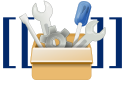
Każde rozszerzenie posiada 3 części:
Minimalistyczne rozszerzenie zawiera 3 pliki, po jednym na każdą część:
- MyExtension/extension.json
- Zawiera instrukcje do ustawienia. Plik musi się nazywać extension.json. (Przed MediaWiki 1.25 instrukcje ustawiania byly w pliku
MyExtension/MyExtension.phpnazwanym po nazwie rozszerzenia Wiele rozszerzeń wciąż ma podkładki kompatybilności z wcześniejszymi wersjami w tym pliku PHP. - MyExtension/includes/ (or MyExtension/src/)
- Przechowuje kod wykonywania dla rozszerzenia.
- MyExtension/resources/ (or MyExtension/modules/)
- Stores the client-side resources such as JavaScript, CSS and LESS for the extension.
- MyExtension/i18n/*.json
- Przechowuje informacje o lokalizacje dla rozszerzenie.
Kiedy tworzysz rozszerzenie, zastąp MyExtension nazwą swojego rozszerzenia. Używaj nazw UpperCamelCase dla nazwy jego folderu i pliku/ów PHP; to jest konwencja nazywania plików.[1] (The BoilerPlate extension is a good starting point for your extension.)
$wgMainCacheType = CACHE_NONE i $wgCacheDirectory = false, w przeciwnym wypadku, wiadomości systemowe i inne zmiany mogą się nie pokazać.
Ustawianie
Your goal in writing the setup portion is to make installing the extension as easy as possible, so users only have to add this line to LocalSettings.php:
wfLoadExtension( 'MyExtension' );
If you want to make your extension user configurable, you need to define and document some configuration parameters and your users' setup should look something like this:
wfLoadExtension( 'MyExtension' );
$wgMyExtensionConfigThis = 1;
$wgMyExtensionConfigThat = false;
To reach this simplicity, your setup file needs to accomplish a number of tasks (described in detail in the following sections):
- register any media handlers, parser functions, special pages, custom XML tags, and variables used by your extension.
- define and/or validate any configuration variables you have defined for your extension.
- prepare the classes used by your extension for autoloading
- determine what parts of your setup should be done immediately and what needs to be deferred until the MediaWiki core has been initialized and configured
- define any additional hooks needed by your extension
- create or check any new database tables required by your extension.
- set up localisation for your extension
.md. For example, see the README.md file for Parsoid on Phabricator Diffusion.
Rejestrowanie cech z MediaWiki
MediaWiki lists all the extensions that have been installed on its Special:Version page.
For example, you can see all the extensions installed on this wiki at Special:Version.
| Wersja MediaWiki: | ≥ 1.25 |
To do this, add the extension details to extension.json. The entry will look something like this:
{
"name": "Example",
"author": "John Doe",
"url": "https://www.mediawiki.org/wiki/Extension:Example",
"description": "This extension is an example and performs no discernible function",
"version": "1.5",
"license-name": "GPL-2.0-or-later",
"type": "validextensionclass",
"manifest_version": 1
}
Many of the fields are optional, but it's still good practice to fill them out.
The manifest_version refers to the version of the schema the extension.json file is written against.
The available versions are 1 and 2. See here for the documentation on this feature.
Unless you need to support an older version of MediaWiki, pick the latest version.
In addition to the above registration, you must also "hook" your feature into MediaWiki. The above only sets up the Special:Version page. The way you do this depends on the type of your extension. For details, please see the documentation for each type of extension:
Robienie twojego rozszerzenia możliwego do konfiguracji przez użytkownika
If you want your user to be able to configure your extension, you'll need to provide one or more configuration variables. It is a good idea to give those variables a unique name. They should also follow MediaWiki naming conventions (e.g. global variables should begin with $wg).
For example, if your extension is named "MyExtension", you might want to name all your configuration variables to begin with $wgMyExtension.
It is important that none of the MediaWiki core begins its variables this way and you have done a reasonable job of checking to see that none of the published extensions begin their variables this way.
Users won't take kindly to having to choose between your extension and some other extensions because you chose overlapping variable names.
It is also a good idea to include extensive documentation of any configuration variables in your installation notes.
Here is an example boiler plate that can be used to get started:
{
"name": "BoilerPlate",
"version": "0.0.0",
"author": [
"Your Name"
],
"url": "https://www.mediawiki.org/wiki/Extension:BoilerPlate",
"descriptionmsg": "boilerplate-desc",
"license-name": "GPL-2.0-or-later",
"type": "other",
"AutoloadClasses": {
"BoilerPlateHooks": "includes/BoilerPlateHooks.php",
"SpecialHelloWorld": "includes/SpecialHelloWorld.php"
},
"config": {
"BoilerPlateEnableFoo": {
"value": true,
"description": "Enables the foo functionality"
}
},
"callback": "BoilerPlateHooks::onExtensionLoad",
"ExtensionMessagesFiles": {
"BoilerPlateAlias": "BoilerPlate.i18n.alias.php"
},
"Hooks": {
"NameOfHook": "BoilerPlateHooks::onNameOfHook"
},
"MessagesDirs": {
"BoilerPlate": [
"i18n"
]
},
"ResourceModules": {
"ext.boilerPlate.foo": {
"scripts": [
"resources/ext.boilerPlate.js",
"resources/ext.boilerPlate.foo.js"
],
"styles": [
"resources/ext.boilerPlate.foo.css"
]
}
},
"ResourceFileModulePaths": {
"localBasePath": "",
"remoteExtPath": "BoilerPlate"
},
"SpecialPages": {
"HelloWorld": "SpecialHelloWorld"
},
"manifest_version": 2
}
Note that after calling wfLoadExtension( 'BoilerPlate' ); the global variable $wgBoilerPlateEnableFoo does not exist.
If you set the variable, e.g. in LocalSettings.php then the default value given in extension.json will not be used.
For more details on how to use global variable inside custom extensions, please refer to Manual:Configuration for developers.
Przygotowanie klas do autokonfiguracji
If you choose to use classes to implement your extension, MediaWiki provides a simplified mechanism for helping PHP find the source file where your class is located.
In most cases this should eliminate the need to write your own __autoload($classname) method.
To use MediaWiki's autoloading mechanism, you add entries to the AutoloadClasses field. The key of each entry is the class name; the value is the file that stores the definition of the class. For a simple one class extension, the class is usually given the same name as the extension, so your autoloading section might look like this (extension is named MyExtension):
{
"AutoloadClasses": {
"MyExtension": "includes/MyExtension.php"
}
}
The filename is relative to the directory the extension.json file is in.
For more complex extensions, namespaces should be considered. See Manual:Extension.json/Schema#AutoloadNamespaces for details.
Definiowanie dodatkowych haczyków
Zobacz Podręcznik:Haki.
Dodawanie tablic baz danych
Make sure the extension doesn't modify the core database tables. Instead, extension should create new tables with foreign keys to the relevant MW tables.
If your extension needs to add its own database tables, use the LoadExtensionSchemaUpdates hook. See the manual page for more information on usage.
Ustawianie lokalizacji
Zobacz:
Dodaj rejestry
On MediaWiki, all actions by users on wiki are tracked for transparency and collaboration. Zobacz Manual:Logging to Special:Log by wiedzieć jak to zrobić.
Handling dependencies
Assume that an extension requires the presence of another extension, for example because functionalities or database tables are to be used and error messages are to be avoided in case of non-existence.
For example the extension CountingMarker requires the presence of the extension HitCounters for certain functions.
One way to specify this would be by using the requires key in extension.json.
Another option is using ExtensionRegistry (available since MW 1.25):
if ( ExtensionRegistry::getInstance()->isLoaded( 'HitCounters', '>=1.1' ) {
/* do some extra stuff, if extension HitCounters is present in version 1.1 and above */
}
Currently (as of February 2024, MediaWiki 1.41.0) the name of the extension-to-be-checked needs to exactly match the name in their extension.json.[2][3]
Example: if you want to check the load status of extension "OpenIDConnect", you have to use it with a space
if ( ExtensionRegistry::getInstance()->isLoaded( 'OpenID Connect' ) {
...
}
Lokalizacja
|
$wgMainCacheType = CACHE_NONE and $wgCacheDirectory = false, otherwise your system message changes may not show up.If you want your extension to be used on wikis that have a multi-lingual readership, you will need to add localisation support to your extension.
Przechowywanie komunikatu w <language-key>.json
Store message definitions in a localisation JSON file, one for each language key your extension is translated in. The messages are saved with a message key and the message itself using standard JSON format. Each message id should be lowercase and may not contain spaces. Each key should begin with the lowercased extension name. An example you can find in the MobileFrontend extension. Here is an example of a minimal JSON file (in this case en.json):
en.json
{
"myextension-desc": "Adds the MyExtension great functionality.",
"myextension-action-message": "This is a test message"
}
Przechowywanie dokumentacji komunikatu w qqq.json
The documentation for message keys can be stored in the JSON file for the pseudo language with code qqq. A documentation of the example above can be:
qqq.json:
{
"myextension-desc": "The description of MyExtension used in Extension credits.",
"myextension-action-message": "Adds 'message' after 'action' triggered by user."
}
Ładowanie pliku lokalizacyjnego
In your extension.json, define the location of your messages files (e.g. in directory i18n/):
{
"MessagesDirs": {
"MyExtension": [
"i18n"
]
}
}
Używanie wfMessage w PHP
In your setup and implementation code, replace each literal use of the message with a call to wfMessage( $msgID, $param1, $param2, ... ).
In classes that implement IContextSource (as well as some others such as subclasses of SpecialPage), you can use $this->msg( $msgID, $param1, $param2, ... ) instead.
Przykład:
wfMessage( 'myextension-addition', '1', '2', '3' )->parse()
Używanie mw.message w JavaScript
It's possible to use i18n functions in JavaScript too. Zobacz Manual:Messages API po szczegóły.
Rodzaje rozszerzeń
Extensions can be categorized based on the programming techniques used to achieve their effect. Most complex extensions will use more than one of these techniques:
- Subclassing: MediaWiki expects certain kinds of extensions to be implemented as subclasses of a MediaWiki-provided base class:
- Strony specjalne – Subclasses of the SpecialPage class are used to build pages whose content is dynamically generated using a combination of the current system state, user input parameters, and database queries. Both reports and data entry forms can be generated. They are used for both reporting and administration purposes.
- Skórki – Skins change the look and feel of MediaWiki by altering the code that outputs pages by subclassing the MediaWiki class SkinTemplate.
- Haki – A technique for injecting custom PHP code at key points within MediaWiki processing. They are widely used by MediaWiki's parser, its localization engine, its extension management system, and its page maintenance system.
- Tag-function associations – XML style tags that are associated with a php function that outputs HTML code. You do not need to limit yourself to formatting the text inside the tags. You don't even need to display it. Many tag extensions use the text as parameters that guide the generation of HTML that embeds Google objects, data entry forms, RSS feeds, excerpts from selected wiki articles.
- Magiczne słowa – A technique for mapping a variety of wiki text string to a single id that is associated with a function. Both variables and parser functions use this technique. All text mapped to that id will be replaced with the return value of the function. The mapping between the text strings and the id is stored in the array $magicWords. The interpretation of the id is a somewhat complex process – see Podręcznik:Magiczne słowa for more information.
- Variable – Variables are something of a misnomer. They are bits of wikitext that look like templates but have no parameters and have been assigned hard-coded values. Standard wiki markup such as
{{PAGENAME}}or{{SITENAME}}are examples of variables. They get their name from the source of their value: a php variable or something that could be assigned to a variable, e.g. a string, a number, an expression, or a function return value. - Funkcje parsera –
{{functionname: argument 1 | argument 2 | argument 3...}}. Similar to tag extensions, parser functions process arguments and returns a value. Unlike tag extensions, the result of parser functions is wikitext.
- Variable – Variables are something of a misnomer. They are bits of wikitext that look like templates but have no parameters and have been assigned hard-coded values. Standard wiki markup such as
- Moduły API – You can add custom modules to MediaWiki's action API, that can be invoked by JavaScript, bots or third-party clients.
- Modele treści stron – If you need to store data in formats other than wikitext, JSON, etc. then you can create a new ContentHandler.
Wspieranie innych wersji jądra
There are two widespread conventions for supporting older versions of MediaWiki core:
- Master: the master branch of the extension is compatible with as many old versions of core as possible. This results in a maintenance burden (backwards-compatibility hacks need to be kept around for a long time, and changes to the extension need to be tested with several versions of MediaWiki), but sites running old MediaWiki versions benefit from functionality recently added to the extension.
- Release branches: release branches of the extension are compatible with matching branches of core, e.g. sites using MediaWiki 1.43 need to use the REL1_43 branch of the extension. (For extensions hosted on Gerrit, these branches are automatically created when new versions of MediaWiki are released.) This results in cleaner code and faster development but users on old core versions do not benefit from bugfixes and new features unless they are backported manually.
Extension maintainers should declare with the compatibility policy parameter of the {{Rozszerzenie}} template which convention they follow.
Licencja
MediaWiki is an open-source project and users are encouraged to make any MediaWiki extensions under an Open Source Initiative (OSI) approved license compatible with GPL-2.0-or-later (Wikimedia's standard software license).
We recommend adopting one of the following compatible licenses for your projects in Gerrit:
- GNU General Public License, version 2 or later (GPL-2.0-or-later)
- MIT License (MIT)
- BSD License (BSD-3-Clause)
- Apache License 2.0 (Apache-2.0)
For extensions that have a compatible license, you can request developer access to the MediaWiki source repositories for extensions.
To specify the licence in code and with "license-name" a key should be used to provide it's short name, e.g. "GPL-2.0-or-later" or "MIT" adhering to the list of identifiers at spdx.org.
Publikacja
To autocategorize and standardize the documentation of your existing extension, please see Szablon:Rozszerzenie. To add your new extension to this Wiki:
Twórcy udostępniający swój kod na wiki MediaWiki lub do repozytorium kodu, powinni się spodziewać:
- Opinii / krytycyzmu / przeglądu kodu
- Przeglądy i komentarze innych deweloperów o użyciu frameworka, bezpieczeństwie, wydajności i użyteczności.
- Dopasowywanie
- Inni programiści mogą zmienić kod, aby ulepszyć lub posprzątać, aby dopasować Twój kod do nowych klas i metod frameworka, konwencji kodowania i tłumaczeń.
- Improved access for wiki sysadmins
- Jeżeli zdecydujesz się umieścić kod na wiki, inny deweloper może zadecydować o przeniesieniu go do repozytorium kodu MediaWiki dla łatwiejszego utrzymania. You may then create a Konto programisty to continue maintaining it.
- Przyszłe wersje innych twórców
- Nowe gałęzie Twojego kodu mogą być tworzone przez innych twórców, gdy będą wydawane nowe wersje MediaWiki. You should backport to these branches if you want to support older versions.
- Włączenie Twojego kodu do innego rozszerzenia o takim samym lub podobnym przeznaczeniu — połączenie najlepszych funkcji z każdego rozszerzenia.
- Uznanie autorstwa
- Informacje o Twoim autorstwie będą zachowane w przyszłych wersjach — także w każdym połączonym rozszerzeniu.
- Podobnie powinieneś wymienić autorów rozszerzeń, od których zapożyczyłeś kod.
Każdy, komu nie odpowiadają powyższe akcje, nie powinien hostować swojego kodu na wiki MediaWiki lub w repozytorium kodu. Nadal zachęcamy do stworzenia strony opisu Twojego rozszerzenia na tej wiki, aby ludzie mogli się o nim oraz o dowiedzieć oraz gdzie je pobrać.
Deploying and registering
If you intend to have your extension deployed on Wikimedia sites (including possibly Wikipedia), additional scrutiny is warranted in terms of performance and security. Consult Writing an extension for deployment.
If your extension adds namespaces, you may wish to register its default namespaces; likewise, if it adds database tables or fields, you may want to register those at database field prefixes.
Please be aware that review and deployment of new extensions on Wikimedia sites can be extremely slow, and in some cases has taken more than two years.[4]
Dokumentacja pomocy
You should provide public domain help documentation for features provided by your extension.
The convention is for extensions to have their user-focused help pages under a pseudo-namespace of Help:Extension:<ExtensionName>, with whatever subpages are required (the top level page will be automatically linked from the extension infobox if it exists).
Help:CirrusSearch is a example of good documentation.
You should give users a link to the documentation via the addHelpLink() function.
Releasing updates
There are a number of common approaches to releasing updates to extensions.
These are generally defined according to the compatibility policy of the extension (master, rel, or ltsrel):
master- Releases may be tagged with version numbers on the master branch, and documentation provided on the extension's homepage describing which extension versions are compatible with which core versions. Release branches will still be created automatically, and you may wish to delete these if they are not intended to be used.relandltsrel- Release by backporting changes to theREL1_*branches (either all changes, or only critical ones). Version numbers are generally not needed unless the extension is a dependency of another (the version number can then be provided in the other extension's configuration to ensure that incompatible combinations aren't installed). Many extensions will stay at the same version number for years.
Providing support / collaboration
Extension developers should open an account on Wikimedia's Phabricator, and request a new project for the extension. This provides a public venue where users can submit issues and suggestions, and you can collaborate with users and other developers to triage bugs and plan features of your extension.
Zobacz też
- Manual:Extension registration - provides further developer documentation on how to register extensions and skins.
- API:Rozszerzenia – explains how your extension can provide an API to clients
- Manual:Extending wiki markup
- Manual:Coding conventions
- Best practices for extensions
- ResourceLoader
Learn by example
- Extension:Examples – implements some example features with extensive inline documentation
- Extension:BoilerPlate – a functioning boilerplate extension, useful as a starting point for your own extension (git repo)
- Read the Example extension, base your own code on the BoilerPlate extension.
- cookiecutter-mediawiki-extension – a cookiecutter template which generates a boilerplate extension (with variables etc.)
- Allows you to get going quickly with your own extension.
- Can also generate the BoilerPlate extension.
- List of simple extensions - copy specific code from them