메뉴얼:인터페이스
Outdated translations are marked like this.
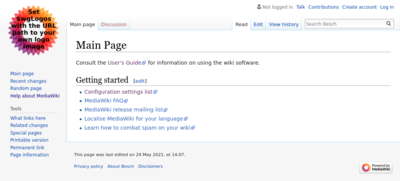
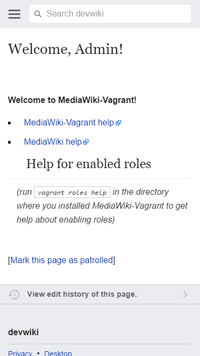
미디어위키 인터페이스는 본문 자체를 제외한 위키 문서의 출력 HTHL 코드 전체입니다. 인터페이스에는 각 문서의 탭, 사이드바, 사용자 링크가 있습니다.
인터페이스 현지화
각 언어의 기본 인터페이스는 미디어위키 현지화 파일들에 정의되어 있으며, $wgLanguageCode로 설정되거나 사용자의 설정을 변경할 경우 자동으로 설정됩니다.
사용하고 있는 인터페이스의 글과 이미지는 특수 문서 Special:Allmessages를 통해 수정이 가능합니다. 더 많은 정보와 이 메시지를 편집하는 방법에 대해서는 다음을 참고하세요.
- translatewiki.net - 미디어위키 현지화 프로젝트
인터페이스 사용자화
Depending on one's requirements and programming expertise, there are several customization techniques available:
- System messages – Most look and feel customizations can be done by modifying system messages using the Special:AllMessages page.
Editing interface messages is typically straightforward, just like editing a normal wiki page. These messages set defaults for various parts of the user interface and contain a combination of plain text, wiki markup, CSS and JavaScript. For details, see the documentation of the individual messages.
For more information, please see 메뉴얼:스킨.
- /JavaScript – improve browser behavior using some scripts. Includes a list of JavaScript variables.
- /Stylesheets – improve layout and design using CSS.
- /IDs and classes – a list of common CSS IDs and classes.
같이 보기
- Codex, design system for Wikimedia
- Wikimedia Design Style Guide
- OOUI
- Manual:Forms – discusses how to add forms to both the interface and within the body of articles.