Manual:Antarmuka
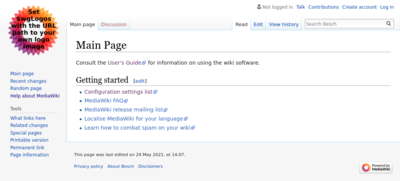
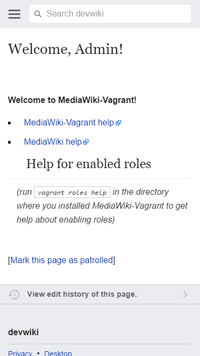
Antarmuka MédiaWiki pinaka samian kode HTML medalan kaca wiki siosan daging téks punika pedidi. Antarmuka ngajangkepin tab ring ring duur sawilang kaca, bilah samping, miwah pranala pragaan.
Ngalokalang antarmuka
Antarmuka baku antuk akéh basa katentuang ring berkas palokalan MédiaWiki, taler pacang kaanyarin otomatis pinaka basa kaatur olih $wgLanguageCode utawi ri kala pustaka sang anganggé kagentosin.
Ragané prasida nguahin téks string miwah gambar sané kasinahang antuk basa antarmuka sang anganggé sané mangkin saking kaca kusus Special:Allmessages. Antuk informasi selanturné indik kaca miwah nguahin besen-besen puniki, durus cingakin:
- translatewiki.net, proyék palokalan MédiaWiki
Kostumisasi antarmuka
Depending on one's requirements and programming expertise, there are several customization techniques available:
- System messages – Most look and feel customizations can be done by modifying system messages using the Special:AllMessages page.
Editing interface messages is typically straightforward, just like editing a normal wiki page. These messages set defaults for various parts of the user interface and contain a combination of plain text, wiki markup, CSS and JavaScript. For details, see the documentation of the individual messages.
For more information, please see Manual:Skins.
- /JavaScript – improve browser behavior using some scripts. Includes a list of JavaScript variables.
- /Stylesheets – improve layout and design using CSS.
- /IDs and classes – a list of common CSS IDs and classes.
Cingak taler
- Codex, design system for Wikimedia
- Wikimedia Design Style Guide
- OOUI
- Manual:Forms – discusses how to add forms to both the interface and within the body of articles.