Extension:CodeEditor
- CodeMirror と混同しないでください。
リリースの状態: 安定 |
|
|---|---|
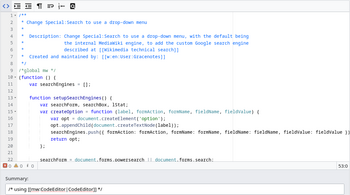 |
|
| 説明 | サイトや利用者のJavaScript、CSS、Luaページ用、構文強調コードエディターを提供します。これは高機能編集ツールバーに統合されたものです。 |
| 作者 |
|
| 互換性の方針 | MediaWiki とともにリリースされるスナップショット。 master には後方互換性がありません。 |
| データベースの変更 | いいえ |
| ライセンス | GPL-2.0-or-later AND BSD-3-Clause |
| ダウンロード | |
|
|
| 四半期ごとのダウンロード数 | 124 (Ranked 46th) |
| 使用中の公開ウィキ | 8,385 (Ranked 17th) |
| translatewiki.net で翻訳を利用できる場合は、CodeEditor 拡張機能の翻訳にご協力ください | |
| 問題点 | 未解決のタスク · バグを報告 |
CodeEditor拡張機能はWikiEditor高機能編集ツールバーを埋め込み、Ace エディター ウィジェットで拡張して、利用者やサイトがJavaScript、CSS、JSONのページを編集するときに便利な機能を提供します。そして拡張機能Scribunto もインストールされている場合はLuaページ、すなわちModule名前空間のページに対していくつかの便利な機能を提供します。 コードエディターは、通常のウィキページ(コンテンツモデルが「ウィキテキスト」のページ)には表示されません。 (ソースエディター使用時のウィキテキストの構文強調表示については、Extension:CodeMirrorを参照してください。)
以下の機能を提供します:
- JavaScript・CSS・Luaのための構文ハイライト
- オートインデント
- tab key produces tab indents (since 1.22), soft indents before.
- Tab ↹/⇧ Shift+Tab ↹ によってインデントを下げたり戻したりできます
- JavaScriptの構文を検査します。
- Pair-matching for parenthesis, braces and square brackets
インストール
- ダウンロードして、ファイルを
extensions/フォルダー内のCodeEditorという名前のディレクトリ内に配置します。
開発者とコード寄稿者は、上記の代わりに以下を使用してGitからインストールします:cd extensions/
git clone https://gerrit.wikimedia.org/r/mediawiki/extensions/CodeEditor - 以下のコードを LocalSettings.php ファイルの末尾に追加します:
wfLoadExtension( 'CodeEditor' ); $wgDefaultUserOptions['usebetatoolbar'] = 1; // user option provided by WikiEditor extension
- 必要に応じて設定します。
- 完了 – ウィキの「Special:Version」に移動して、拡張機能が正しくインストールされたことを確認します。
Vagrantでのインストール:
- Vagrantを使用している場合は、
vagrant roles enable codeeditor --provisionでインストールしてください。
設定
$wgCodeEditorEnableCore- MediaWiki、利用者、その他のコア名前空間で JavaScript と CSSのエディターを無効にするには、
$wgCodeEditorEnableCore = false;を設定します (既定値は true)。
$wgScribuntoUseCodeEditor- Scribunto (モジュール名前空間)でこの拡張機能を無効にするには、
$wgScribuntoUseCodeEditor = false;を設定します(既定値は true)。
JavaScript
It is possible to change the configuration of the ACE editor, by hooking into the MediaWiki JS hook (i.e. mw.hook( 'codeEditor.configure' ).add( ... )).
The argument passed to your hook will be an ACE EditSession object.
If you need to interact with the contents of a CodeEditor instance, use module-jquery.textSelection.$.fn.textSelection().
ライセンス
While this extension is licensed GNU General Public License v2.0 or later (GPL-2.0+) it makes use of the Ace editor software which is licensed BSD 3-clause "New" or "Revised" License (BSD-3-Clause).
関連項目
- Category:CodeEditorGetPageLanguage extensions – extensions that make use of CodeEditor through the CodeEditorGetPageLanguage hook.
- en:User:Nardog/CodeEditorAssist – a user script to save user preferences across page loads
| この拡張機能は 1 つ以上のウィキメディアのプロジェクトで使用されています。 これはおそらく、この拡張機能が安定していて高いトラフィックのウェブサイトでも十分に動作することを意味します。 この拡張機能がインストールされている場所を確認するには、ウィキメディアの設定ファイル CommonSettings.php および InitialiseSettings.php 内で、この拡張機能の名前を探してください。 特定のウィキにインストールされている拡張機能の完全な一覧は、そのウィキの Special:Version ページにあります。 |
| この拡張機能は以下のウィキ ファーム/ウィキ ホスト/パッケージに含まれています: これは正式な一覧ではありません。 一部のウィキ ファーム/ウィキ ホスト/パッケージは、ここに記載されていなくてもこの拡張機能を含んでいる場合があります。 必ずご利用のウィキ ファーム、ウィキ ホスト、バンドルで確認してください。 |
