Rozšíření:CodeEditor
- Not to be confused with CodeMirror.
Stav rozšíření: stabilní |
|
|---|---|
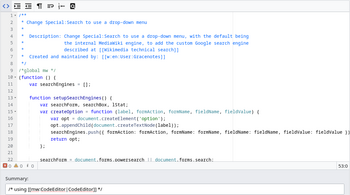 |
|
| Popis | Poskytuje editor kódu se zvýrazněním syntaxe pro stránky JS, CSS a Lua webu a uživatele, integruje se s panelem nástrojů pro pokročilé úpravy |
| Autoři |
|
| Zásady kompatibility | Vydání snímků současně s MediaWiki. Hlavní vývojová větev není zpětně kompatibilní. |
| Změny v databázi | Ne |
| Licence | GPL-2.0-or-later AND BSD-3-Clause |
| Stáhnout | |
|
|
| Čtvrtletní stahování | 127 (Ranked 45th) |
| Veřejné wiki používající rozšíření | 8,385 (Ranked 17th) |
| Přeložte rozšíření CodeEditor, používá-li lokalizaci z translatewiki.net | |
| Problémy | Otevřené úkoly · Nahlásit chybu |
The CodeEditor extension extends the WikiEditor advanced editing toolbar with an embedded Ace editor widget, providing some handy features for user/site JavaScript pages, CSS pages, JSON pages, and when extension Scribunto is also installed, for Lua pages, i.e. pages in the Module namespace. The code editor does not show on regular wiki pages, i.e. wiki pages with the "wikitext" content model. (See Extension:CodeMirror for syntax highlighting of wikitext when using the source editor.)
It provides the following features:
- syntax highlighting for JavaScript, CSS and Lua
- auto-indent
- tab key produces tab indents (since 1.22), soft indents before.
- indent/unindent selection with Tab ↹/⇧ Shift+Tab ↹ keys
- syntax validity check for JavaScript
- Pair-matching for parenthesis, braces and square brackets
Installation
- Stáhněte soubor/y a vložte je do adresáře pojmenovaného
CodeEditorve vaší složceextensions/.
Vývojáři a přispěvatelé kódu by si místo toho měli nainstalovat rozšíření from Git pomocí:cd extensions/
git clone https://gerrit.wikimedia.org/r/mediawiki/extensions/CodeEditor - Na konec vašeho souboru LocalSettings.php přidejte následující kód:
wfLoadExtension( 'CodeEditor' ); $wgDefaultUserOptions['usebetatoolbar'] = 1; // user option provided by WikiEditor extension
- Configure as required.
 Dokončeno – Přejděte na stránku Special:Version vaší wiki a zkontrolujte, zda bylo rozšíření úspěšně nainstalováno.
Dokončeno – Přejděte na stránku Special:Version vaší wiki a zkontrolujte, zda bylo rozšíření úspěšně nainstalováno.
Instalace Vagrant:
- Pokud používáte Vagrant, instalujte s těmito parametry
vagrant roles enable codeeditor --provision
Configuration
$wgCodeEditorEnableCore- To disable the editor on JavaScript and CSS pages in the MediaWiki, User and other core namespaces, set
$wgCodeEditorEnableCore = false;(default is "true")
$wgScribuntoUseCodeEditor- To disable this extension for Scribunto, i.e. in the module namespace set
$wgScribuntoUseCodeEditor = false;(default is "true")
JavaScript
It is possible to change the configuration of the ACE editor, by hooking into the MediaWiki JS hook (i.e. mw.hook( 'codeEditor.configure' ).add( ... )).
The argument passed to your hook will be an ACE EditSession object.
If you need to interact with the contents of a CodeEditor instance, use module-jquery.textSelection.$.fn.textSelection().
License
While this extension is licensed GNU General Public License v2.0 or later (GPL-2.0+) it makes use of the Ace editor software which is licensed BSD 3-clause "New" or "Revised" License (BSD-3-Clause).
See also
- Kategorie:Rozšíření CodeEditorGetPageLanguage – extensions that make use of CodeEditor through the CodeEditorGetPageLanguage hook.
- en:User:Nardog/CodeEditorAssist – a user script to save user preferences across page loads
| Toto rozšíření se používá na jednom nebo více projektech Wikimedia. Pravděpodobně to znamená, že rozšíření je stabilní a funguje dostatečně dobře, aby jej mohly používat weby s tak vysokou návštěvností. Vyhledejte tento název rozšíření v konfiguračních souborech CommonSettings.php a InitialiseSettings.php Wikimedie, abyste viděli, kde je nainstalováno. Úplný seznam rozšíření nainstalovaných na konkrétní wiki lze vidět na stránce wiki Special:Version. |
| Toto rozšíření je zahrnuto v následujících wiki farmách/hostitelích a/nebo balíčcích: Toto není autoritativní seznam. Některé wiki farmy/hostitelé a/nebo balíčky mohou toto rozšíření obsahovat, i když zde nejsou uvedeny. Pro potvrzení se vždy obraťte na své wiki farmy/hostitele nebo balíček. |
