Perpanjangan:CodeEditor
- Not to be confused with CodeMirror.
Status rilis stabil |
|
|---|---|
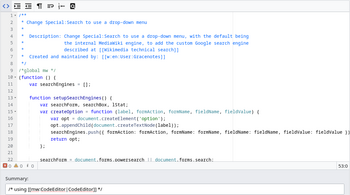 |
|
| Deskripsi | Menyediakan editor kode penyorotan sintaks untuk situs & pengguna JS, Halaman CSS dan Lua, terintegrasi dengan toolbar edit lanjut |
| Perancang awal |
|
| Kebijakan kompatibilitas | Snapshots releases along with MediaWiki. Master is not backward compatible. |
| Perubahan basis data | Tidak |
| Lisensi | GPL-2.0-or-later AND BSD-3-Clause |
| Unduh | |
|
|
| Quarterly downloads | 124 (Ranked 46th) |
| Public wikis using | 8,385 (Ranked 17th) |
| Terjemahkan ekstensi CodeEditor jika tersedia di translatewiki.net | |
| Masalah | Tugas terbuka · Laporkan kekutu |
The CodeEditor extension extends the WikiEditor advanced editing toolbar with an embedded Ace editor widget, providing some handy features for user/site JavaScript pages, CSS pages, JSON pages, and when extension Scribunto is also installed, for Lua pages, i.e. pages in the Module namespace. The code editor does not show on regular wiki pages, i.e. wiki pages with the "wikitext" content model. (See Extension:CodeMirror for syntax highlighting of wikitext when using the source editor.)
It provides the following features:
- syntax highlighting for JavaScript, CSS and Lua
- auto-indent
- tab key produces tab indents (since 1.22), soft indents before.
- indent/unindent selection with Tab ↹/⇧ Shift+Tab ↹ keys
- syntax validity check for JavaScript
- Pair-matching for parenthesis, braces and square brackets
Installation
- Unduh dan letakkan berkas-berkasnya di dalam sebuah direktori yang bernama
CodeEditordi folderextensions/Anda.
Developers and code contributors should install the extension from Git instead, using:cd extensions/
git clone https://gerrit.wikimedia.org/r/mediawiki/extensions/CodeEditor - Tambahkan kode berikut di bagian bawah LocalSettings.php Anda:
wfLoadExtension( 'CodeEditor' ); $wgDefaultUserOptions['usebetatoolbar'] = 1; // user option provided by WikiEditor extension
- Configure as required.
 Selesai – Telusuri ke Special:Version di wiki Anda untuk memastikan ekstensinya berhasil dipasang.
Selesai – Telusuri ke Special:Version di wiki Anda untuk memastikan ekstensinya berhasil dipasang.
Instalasi Vagrant:
- Jika menggunakan Vagrant, pasanglah dengan
vagrant roles enable codeeditor --provision
Configuration
$wgCodeEditorEnableCore- To disable the editor on JavaScript and CSS pages in the MediaWiki, User and other core namespaces, set
$wgCodeEditorEnableCore = false;(default is "true")
$wgScribuntoUseCodeEditor- To disable this extension for Scribunto, i.e. in the module namespace set
$wgScribuntoUseCodeEditor = false;(default is "true")
JavaScript
It is possible to change the configuration of the ACE editor, by hooking into the MediaWiki JS hook (i.e. mw.hook( 'codeEditor.configure' ).add( ... )).
The argument passed to your hook will be an ACE EditSession object.
If you need to interact with the contents of a CodeEditor instance, use module-jquery.textSelection.$.fn.textSelection().
License
While this extension is licensed GNU General Public License v2.0 or later (GPL-2.0+) it makes use of the Ace editor software which is licensed BSD 3-clause "New" or "Revised" License (BSD-3-Clause).
See also
- Category:CodeEditorGetPageLanguage extensions – extensions that make use of CodeEditor through the CodeEditorGetPageLanguage hook.
- en:User:Nardog/CodeEditorAssist – a user script to save user preferences across page loads
| Ekstensi ini sedang digunakan di salah satu atau lebih proyek Wikimedia. Ini kemungkinan berarti ekstensi ini stabil dan bekerja cukup baik untuk digunakan oleh situs web berlalu lintas tinggi. Cari nama ekstensi ini di berkas konfigurasi CommonSettings.php dan InitialiseSettings.php Wikimedia untuk melihat di mana dipasangnya. Daftar lengkap ekstensi yang dipasang di suatu wiki bisa dilihat di halaman Special:Version wiki. |
| Ekstensi ini sudah termasuk dalam paket-paket dan/atau keluarga wiki berikut: Ini bukan daftar yang otoritafi. Some wiki farms/hosts and/or packages may contain this extension even if they are not listed here. Selalu periksa keluarga wiki atau bundel Anda untuk mengonfirmasi. |
