Extensión:CodeEditor
- Not to be confused with CodeMirror.
Estado de lanzamiento: estable |
|
|---|---|
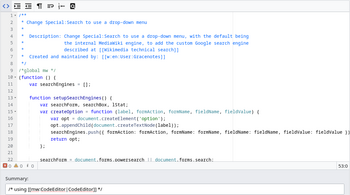 |
|
| Descripción | Proporciona un editor de código de resaltado de sintaxis para páginas JS, CSS y Lua de sitios y usuarios, integrándose con la barra de herramientas de edición avanzada |
| Autor(es) |
|
| Política de compatibilidad | Lanzamientos de screenshots junto con MediaWiki. Master no es compatible con versiones anteriores. |
| Cambios de la base de datos | No |
| Licencia | GPL-2.0-or-later AND BSD-3-Clause |
| Descarga | |
|
|
| Descargas trimestrales | 124 (Ranked 46th) |
| Wikis públicos que lo utilizan | 8,385 (Ranked 17th) |
| Traduce la extensión CodeEditor si está disponible en translatewiki.net | |
| Asuntos | Tareas abiertas · Reportar un bug |
La extensión CodeEditor amplía la barra de herramientas de edición avanzada de WikiEditor con un Widget del editor Ace integrado, que proporciona algunas funciones útiles para páginas JavaScript de usuario/sitio, páginas CSS, páginas JSON y cuando también está instalada la extensión Scribunto, para páginas Lua, es decir, páginas en el espacio de nombres Módulo. El editor de código no se muestra en páginas wiki normales, es decir, páginas wiki con el modelo de contenido "wikitexto". (Consulte Extension:CodeMirror para resaltar la sintaxis del wikitexto cuando se utiliza el editor de código fuente).
It provides the following features:
- syntax highlighting for JavaScript, CSS and Lua
- auto-indent
- tab key produces tab indents (since 1.22), soft indents before.
- indent/unindent selection with Tab ↹/⇧ Shift+Tab ↹ keys
- syntax validity check for JavaScript
- Pair-matching for parenthesis, braces and square brackets
Instalación
- Descarga y extrae los archivos en un directorio denominado «
CodeEditor» dentro de la carpetaextensions/.
Developers and code contributors should install the extension from Git instead, using:cd extensions/
git clone https://gerrit.wikimedia.org/r/mediawiki/extensions/CodeEditor - Añade el siguiente código en la parte final de tu archivo LocalSettings.php:
wfLoadExtension( 'CodeEditor' ); $wgDefaultUserOptions['usebetatoolbar'] = 1; // user option provided by WikiEditor extension
- Configure as required.
- Hecho – Navega a Special:Version en el wiki para verificar que la extensión se haya instalado correctamente.
Instalación Vagrant:
- Si se utiliza Vagrant, instala con
vagrant roles enable codeeditor --provision
Configuración
$wgCodeEditorEnableCore- To disable the editor on JavaScript and CSS pages in the MediaWiki, User and other core namespaces, set
$wgCodeEditorEnableCore = false;(default is "true")
$wgScribuntoUseCodeEditor- To disable this extension for Scribunto, i.e. in the module namespace set
$wgScribuntoUseCodeEditor = false;(default is "true")
JavaScript
It is possible to change the configuration of the ACE editor, by hooking into the MediaWiki JS hook (i.e. mw.hook( 'codeEditor.configure' ).add( ... )).
The argument passed to your hook will be an ACE EditSession object.
If you need to interact with the contents of a CodeEditor instance, use module-jquery.textSelection.$.fn.textSelection().
Licencia
While this extension is licensed GNU General Public License v2.0 or later (GPL-2.0+) it makes use of the Ace editor software which is licensed BSD 3-clause "New" or "Revised" License (BSD-3-Clause).
See also
- Category:CodeEditorGetPageLanguage extensions – extensions that make use of CodeEditor through the CodeEditorGetPageLanguage hook.
- en:User:Nardog/CodeEditorAssist – a user script to save user preferences across page loads
| Esta extensión está siendo usada en uno o más proyectos de Wikimedia. Esto significa probablemente que la extensión es estable y funciona lo suficientemente bien como para ser usada en sitios con gran cantidad de visitas. Puedes buscar el nombre de esta extensión en los archivos CommonSettings.php e InitialiseSettings.php de Wikimedia para ver dónde se instala. Encontrarás la lista completa de extensiones instaladas en un wiki en particular en la página Special:Version del wiki. |
| Esta extensión está incluida en los siguientes anfitriones/granjas wiki y/o paquetes: No se trata de una lista oficial. Algunas granjas/hosts wiki y/o paquetes pueden tener disponible esta extensión aunque no estén listados aquí. Siempre compruébelo con su anfitrión o granja wiki para confirmarlo. |
