Help:Fundir históricos
| Nota: Ao editar esta página, você concorda em publicar a sua contribuição no âmbito da licença CC0. Veja as páginas de ajuda do domínio público para mais informações. |
A fusão de históricos (adicionada na versão MW 1.12) é uma página especial que torna possível mesclar automaticamente o histórico de duas páginas.
Este recurso está acessível para os usuários com o direito de usuário “mergehistory” em Special:MergeHistory. Usuários do grupo sysop têm esse direito por padrão.
Páginas mescladas através desta página especial ficam registradas em um “registro de fusões”.
Benefits
- It does not create a new revision of the source page.
- It does not lead to licensing violation, which would have resulted from cutting and pasting.
- The history of a page is not split among different pages.
Usage
| Vá para Special:MergeHistory.
Enter the titles of the source page and the destination page in the input fields provided. The source page is the page whose revision you want to merge into another page while the destination page is the page that the revision will be merged into. Clique em "Exibir edições habilitadas a serem fundidas". |
 |
| You will be shown a list of revisions from the source page which can be merged into the destination page. These are revisions starting from latest version of the source page which is older than the oldest version of the target page. It is not possible to merge later revisions of the source page into the destination page.
Click on the radio button next to a revision to select it. Clique em "Fundir revisões". This will merge the selected revision and all before it. If the radio button is not selected and all revisions of the source page are older than the oldest version of the target page, then all revisions of the source page will be merged. |
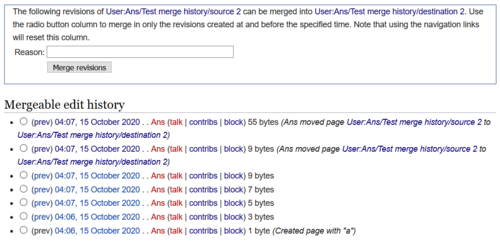 |
| If the merge was successful, you should see a page similar to this.
If all the revisions of the source page are merged into the destination page, a redirect to the destination page will be created in the source page.
|
 |
Special cases
If the destination page started as a redirect to the source page, it will cause an overlap in revisions hence preventing a full MergeHistory. To fix this:
- Delete the destination page.
- Restore all but previously deleted and the redirect revisions.
- It is now possible for a MergeHistory to occur.
Undoing a merge
Go to Special:Log/merge then click "Desfazer fusão".