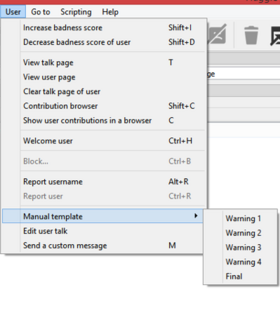Manual:Huggle/Kullanıcı menüsü
|
Not
Kılavuz devam eden bir çalışmadır. Lütfen mümkün olan her yerde eksiksiz, test edilmiş talimatlarla birlikte ekleyin.
The User menu allows you to view and manipulate the current page. All the commands affect the user listed on the bottom of the editor and article history.
- Increase badness score
- Decrease badness score of user
- Tartışma sayfasını gör
- Kullanıcı sayfasını gör
- Kullanıcının mesaj sayfasını temizle
- Kullanıcı katkılarını tarayıcıda göster
- Kullanıcıyı karşıla
- Block (⌘ Command+B)
- Kullanıcı adını bildir
- Kullanıcıyı bildir
- Kılavuz şablonu
- Kullanıcı mesajını düzenle
- Özel bir mesaj gönder
- Show user info (?) displays a window with information about the user, including blocks and warnings.
- Ignore (I) Removes all the user's changes from the queue
- Retrieve Contributions (U) loads more of the user's contributions
- View talk page (A) displays the user's talk page.
- Message (N) allows you to leave a message for the user on their talk page.
- E-mail... allows you to email the user, if you have set your email in your preferences
- Warn... allows you to warn a user for vandalism. The submenu shows all the options.
- Report allows you to report the user to the administrators against vandalism page (if you select "Vandalism after final warning") or the usernames for administrator attention page (if you select "Inappropriate Username").
- Block (Ctrl+B) displays a window where you can block the user. This option is only enabled if you are an administrator.
| Huggle Belgeleri |
|||