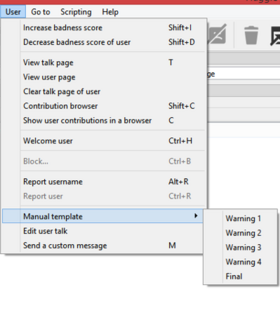Manual:Huggle/Menú de usuario
Outdated translations are marked like this.
|
Nota
El manual es un trabajo en curso. Añádelo con instrucciones completas y probadas siempre que sea posible.
The User menu allows you to view and manipulate the current page. All the commands affect the user listed on the bottom of the editor and article history.
- Increase badness score
- Decrease badness score of user
- Página de discusión
- Página de usuario
- Vaciar la página de discusión del usuario
- Mostrar las contribuciones de usuario en un navegador
- Dar la bienvenida al usuario
- Bloquear (⌘ Command+B)
- Reportar un nombre de usuario
- Reportar un usuario
- Plantilla manual
- Editar la discusión del usuario
- Send a custom message
- Show user info (?) displays a window with information about the user, including blocks and warnings.
- Ignore (I) Removes all the user's changes from the queue
- Retrieve Contributions (U) loads more of the user's contributions
- View talk page (A) displays the user's talk page.
- Message (N) allows you to leave a message for the user on their talk page.
- E-mail... allows you to email the user, if you have set your email in your preferences
- Warn... allows you to warn a user for vandalism. El submenú muestra todas las opciones.
- Report allows you to report the user to the administrators against vandalism page (if you select "Vandalism after final warning") or the usernames for administrator attention page (if you select "Inappropriate Username").
- Block (Ctrl+B) displays a window where you can block the user. Esta opción solo está habilitada si eres un administrador.
| Huggle Documentos |
|||