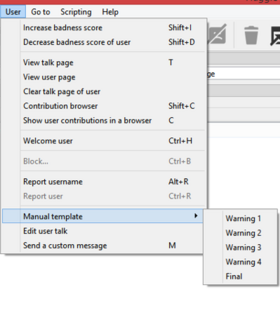Handbuch:Huggle/Benutzer-Menü
|
Hinweis
Das Handbuch ist in Arbeit. Bitte ergänze es mit vollständigen, getesteten Anweisungen, wo immer du kannst.
The User menu allows you to view and manipulate the current page. All the commands affect the user listed on the bottom of the editor and article history.
- Schlechtheits-Score erhöhen
- Schlechtheits-Score des Benutzers verringern
- Diskussionsseite anzeigen
- Benutzerseite ansehen
- Diskussionsseite des Benutzers leeren
- Benutzerbeiträge in einem Browser anzeigen
- Willkommen Benutzer
- Sperre Benutzer (⌘ Command+B)
- Benutzernamen melden
- Benutzer melden
- Manuelle Vorlage
- Benutzerdiskussion bearbeiten
- Eine benutzerdefinierte Nachricht senden
- Show user info (?) displays a window with information about the user, including blocks and warnings.
- Ignore (I) Removes all the user's changes from the queue
- Retrieve Contributions (U) loads more of the user's contributions
- View talk page (A) displays the user's talk page.
- Message (N) allows you to leave a message for the user on their talk page.
- E-mail... allows you to email the user, if you have set your email in your preferences
- Warn... allows you to warn a user for vandalism. Das Untermenü zeigt alle Optionen.
- Report allows you to report the user to the administrators against vandalism page (if you select "Vandalism after final warning") or the usernames for administrator attention page (if you select "Inappropriate Username").
- Block (Ctrl+B) displays a window where you can block the user. This option is only enabled if you are an administrator.
| Huggle- Dokumentation |
|||