Help:Notifications/Types/kn
| ಸೂಚನೆ: ನೀವು ಈ ಪುಟವನ್ನು ಸಂಪಾದಿಸಿದಾಗ, ನಿಮ್ಮ ಕೊಡುಗೆಯನ್ನು CC0 ಅಡಿಯಲ್ಲಿ ಬಿಡುಗಡೆ ಮಾಡಲು ನೀವು ಒಪ್ಪುತ್ತೀರಿ. ಹೆಚ್ಚಿನ ಮಾಹಿತಿಗಾಗಿ ಸಾರ್ವಜನಿಕ ಡೊಮೇನ್ ಸಹಾಯ ಪುಟಗಳು ನೋಡಿ. |
| Notifications Portal |
|---|
 |
| About |
| Documentation |
| Technical |
| Create a new notification |
All types of notifications below can be seen on Wikimedia wikis. You can see them on the wiki where you are, on another wiki via cross-wiki notifications, or on the Special:Notifications page.
ಈ ಉತ್ಪನ್ನದ ಮೊದಲ ಬಿಡುಗಡೆಯಲ್ಲಿ ಕೆಲವು ಸೂಚನೆಗಳನ್ನು ಡಿಫಾಲ್ಟ್ ಆಗಿ ನಿಷ್ಕ್ರಿಯಗೊಳಿಸಲಾಗಿದೆ. ಈ ಸೂಚನೆಗಳನ್ನು ಸಕ್ರಿಯ ಅಥವಾ ನಿಷ್ಕ್ರಿಯಗೊಳಿಸಲು ಬಯಸಿದಲ್ಲಿ ನಿಮ್ಮ ಪ್ರಾಶಸ್ತ್ಯಗಳಲ್ಲಿ ಈ ಕೆಳಗೆ ವಿವರಿಸಿದಂತೆ ಹಾಗೆ ಮಾಡಬಹುದು.
Special:DisplayNotificationsConfiguration special page will let you know which notifications are available on your wiki and how they are configured.
Default notifications
ಚರ್ಚಾಪುಟ message




Received when a message is left on your user talk page.
- Primary information: Message title.
- Secondary information:
- in case of a new message: who left the message, and on which page. Links directly to the message.
- in case of a reply: who replied to the message, and on which page. Links directly to the section title, or, with Flow, to the message itself.
- in case of multiple new messages or multiples replies, messages may be grouped ("six new messages on [that page]").
- Details: link to the user page of the last user who left you a message for that group.
This notification replaces the orange bar that used to appear, but you can setup your preferences to have the orange bar.
ನನ್ನ ಬಳಕೆದಾರ ಪುಟಕ್ಕೆ ಸಂಪಾದನೆ
Received when someone edits your userpage.
ಪುಟ link

Received when a new link is made to a page you created in the main content space.
- Primary information: The page that you created, and where it was linked from. Links to the page that has the new link.
- Details: link to "What links here" page for the targeted page.
You can mute these notifications for individual pages, either:
- from your preferences (see how to)
- via a given notification, by clicking on the three dots.
revert ಸಂಪಾದಿಸಿ

Received when your edits are undone or rolled back.
- Primary information: Who reverted you, and where. Links to the diff.
- Details: link to the user who reverted you.
Mention

Received when someone mentions you on a talk page.
- Primary information: Who mentioned you, where, and about what. Linked to the page, or to the message on Flow you are mentioned in.
- Details: link to the user who mentioned you and the diff where you are mentioned.
To mention another editor and trigger this notification for them, you need to:
- Link to their username
- you can link it directly like in
[[User:Username]]
- you can link it directly like in
- Sign your comment with
~~~or~~~~. Notifications will not be sent if your signature is embedded in a template, or has no link to your user page or user talk page.
- Do not alter any text outside of your own comment.
- Do not exceed the limit on the number of mentions (50 on Wikimedia's wikis).
- Notifications are only sent to logged-in users, i.e. mentioning anonymous users (IPs) is not possible.
- You cannot mention yourself.
Specific and additional technical details are at Manual:Echo.
Mentions in edit summary
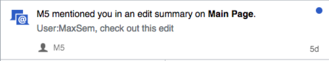
Received when someone links to your user page in an edit summary.
- Primary information: Who mentioned you, where, and the edit summary. Linked to the change in question.
- Details: link to the user who mentioned you.
To mention a user, just link to their user page, using the normal wikitext syntax: [[User:Username]].
All the usual link styles work, like [[User:Username|some text]] or [[User:Username|Username]].
[[User:Username|]] will work but it will display User:Username with a link to the user page on the History page.
No more than 5 users can be mentioned in an edit summary.
Mention templates don't work in edit summaries.
To leave a link in the summary without notifying a user, prefix user name with :, like this: [[:User:Username]].
Failed mentions
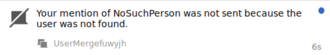
Received when your mention to other user was not sent.
- Primary information: who you tried to mention, and the reason why mention was not sent.
- Details: link to the page you tried to mention on.
These notifications are sent when:
- trying to mention anonymous user or user that does not exist, or
- exceeding the limit of mentioned users in a single edit (50 on WMF wikis).
Successful mentions
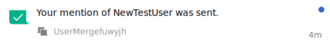
Received when your mention has been sent to other user.
- Primary information: who you mentioned.
- Details: link to the page you mentioned the user on.
User rights change

Received when your user rights change.
- Primary information: what has been changed, and by who. Links to Special:UserGroupRights page.
- Details: link to the user who changed your rights.
Welcome
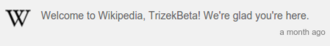
Received when you have just created your account.
- Primary information: Welcome!
- Details: link to a welcome page as defined on the wiki configuration (MediaWiki:Notification-welcome-link).
Email from other user
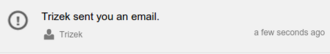
Received when someone sent you an email through the wiki.
- Primary information: Who sent you an email. No link given for this information.
- Details: link to the user who sent you this email.
People can send you emails only if you have allowed this on your preferences.
Milestone
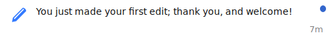
![]() Notices —
Received when you reach certain edit count milestones. (1st, 10th, 100th, 1,000th, 10,000th, 100,000th, 1,000,000th and 10,000,000th edits)[1]
Notices —
Received when you reach certain edit count milestones. (1st, 10th, 100th, 1,000th, 10,000th, 100,000th, 1,000,000th and 10,000,000th edits)[1]
- Primary information: Which milestone you've reached, and which edit triggered the notification.
Notifications from optional extensions
These notifications are not all available by default. They can be triggered by an extension only available on certain wikis, or by an extension available as Beta feature on certain Wikimedia wikis.
ಧನ್ಯವಾದಗಳು

Received when someone thanks you for your edit.
- Primary information: Who thanked you, where, and about what. Linked to the diff or to the message on Flow that you are thanked for.
- Details: link to the user who thanked you, and if it was on a Structured discussion board to the page.
Available by default on Wikimedia wikis, it is possible to opt-out into Preferences.
You can thank someone from any History page, from a diff comparison, in your watchlist, or directly on the page in Flow. Remember this thank is stored in a public log (Special:Log/thanks).
Structured Discussions
Notifications about your talk page if it is using Structured discussions are on the section "ಚರ್ಚಾಪುಟ message" above.
Notifications from a page using Structured discussions
![]() Notices — and
Notices — and ![]() Alerts — See Special:DisplayNotificationsConfiguration for the exact details.
Received when a page using Structured discussions that you watch has changes (new topic, post replied, topic renamed…).
Alerts — See Special:DisplayNotificationsConfiguration for the exact details.
Received when a page using Structured discussions that you watch has changes (new topic, post replied, topic renamed…).
- Primary information: Message title and sender.
- Secondary information: abstract of the change.
- Details:
- for a new topic: user who created the topic, and the targeted page.
- for a new reply: last user who replied to the topic, and the targeted page.
- for a topic change: user who did the change and a link to that diff.
ಅನುವಾದಗಳು
Received when you have completed 1, 10 and 100 translations via Content translation tool.
- Primary information: Congratulations message.
Page review
Received when a page which you created is reviewed (or "patrolled") by someone using Page Curation.
- Primary information: Which page has been reviewed, and who reviewed it.
OAuth
- OAuth development
- notifies developers of OAuth applications when the review status of the application has changed.
- OAuth admin
- notifies OAuth admins about new applications waiting for review.
Failed login attempts

![]() Alerts —
Received when someone attempted and failed to log in to your account. Multiple alerts are bundled into one for attempt from a new device/IP, but for a known device/IP, you get one alert for every 5 attempts. See how does this feature work for more information.
Alerts —
Received when someone attempted and failed to log in to your account. Multiple alerts are bundled into one for attempt from a new device/IP, but for a known device/IP, you get one alert for every 5 attempts. See how does this feature work for more information.
Connection to the data repository
![]() Notices —
Received when your page is connected to the associated data repository (for WMF wikis, this is Wikidata).
Notices —
Received when your page is connected to the associated data repository (for WMF wikis, this is Wikidata).
- Primary information: the name of the page that was connected.
- Details: link to the data item and, possibly, to a local help page.
CampaignEvents
- Event registration
- Email-only notification sent when you register for an event.
Growth
The following notifications are maintained by the Growth team.
Mentorship
This notification relates to Growth mentorship. If you are a mentee, this notification lets you know that you were claimed by a different mentor. If you are a mentor, this notification lets you know that that one of your mentees was claimed by another mentor.
Growth features
This notification lets you know about tasks for newcomers and other features designed to help new users.
Future notifications
Note: these notifications are not yet available but their descriptions are written in the present tense to avoid extra work for translators. They will be moved to the appropriate section when they become available.