Bugzilla
This page is obsolete. It is being retained for archival purposes. It may document extensions or features that are obsolete and/or no longer supported. Do not rely on the information here being up-to-date. In 2014, Issue tracking for Wikimedia Foundation projects was moved to Phabricator. To access the read-only archive of Wikimedia Bugzilla, see read-only archive. |
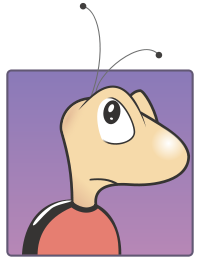
All bugs in the MediaWiki software should be reported at phabricator.wikimedia.org. Phabricator is also the place to request new features or enhancements to the software, while Bugzilla is the abandoned bug tracking software.
Cos'è Bugzilla?
Per maggiori informazioni vedi l'articolo di Wikipedia su Bugzilla.
Bugzilla is an online bug-tracking tool, developed by the Mozilla Foundation, and is the system we use to track all open issues with MediaWiki.
La regione per cui usiamo Bugzilla è che permette agli sviluppatori di trovare, discutere e risolvere facilmente i problemi.
Notare che talvolta è anche chiamato Mediazilla.
Come segnalo un bug?
Please see How to report a bug.
Comments
Bugzilla comments are plain text; you cannot use HTML. However, Bugzilla will automatically make hyperlinks in these ways:
Link to:
- Bug report
bug 1234
- Comments
comment 7. Can also be combined with bug:bug 1234 comment 7
- Attachments
attachment 4321
- SVN commits
r1234(link to the revision shown in Code review (through Special:Code/MediaWiki))
- Change sets in Gerrit
gerrit change 1234Ic535fd22Ic535fd22adfe2172677932de8fab36aeb8a22d65
The recognized format for changeset number is gerrit(\ change(set)?)?\ ?\#?(\d+).
Newlines added by bugzilla break the autolinking, as usual. Technical details: see rules.
More info: Hints and Tips. From The Bugzilla Guide. Go there for latest version.
Website links within Bugzilla comments
Full URLs
Websites: https://www.mediawiki.org/wiki/Bugzilla
MediaWiki-style internal links
They are supported. By default they point to English Wikipedia. Interwiki prefixes are supported as well and work as usual, starting from en.wikipedia.org: [[de:Sandbox]] will link to the German Wikipedia, and so on.
Using pipes for a different label does not work. For example; [[link|name]] is not supported and won't create a link.
Section links work too, but you need to insert them correctly: the simplest way is to copy the URL from the location bar of your browser, and add brackets around the part of it after wiki/, e.g. [[MediaWiki#Editing_interface]] to link w:MediaWiki#Editing interface (technically: the section link has to be already URL-encoded).
Longer interwiki links need to be on their own line, otherwise they're split over two lines and won't be linkified. If an interwiki link is not recognized, add a colon : before it (e.g. [[:MeatBall:Whatever]]).
Since recently, also non-local interwikis work.
FAQ
Perché devo registrarmi?
Ci serve che ti registri per usare Bugzilla. Questo serve a permetterci di contattarti nel caso ci fossero domande o ulteriori dettagli riguardo alla tua segnalazione. Per esempio, se uno sviluppatore non riesce a ripetere il bug che hai segnalato, ti contatterà.
You can also add/remove yourself from any bug report (including reports created by other users).
Una volta loggato, potrai specificare quale tipo di mail vuoi ricevere da Bugzilla. Per fare questo clicca su 'preferences' in alto a destra e vai su 'email settings'.
How do I register?
La registrazione è gratis e semplice. Clicca su 'create account' in alto a destra, inserisci il tuo indirizzo e-mail (e, opzionale, il tuo vero nome) e clicca 'create account'. Quindi accedi con la password che ti viene inviata via mail (una volta loggato puoi anche modificarla dalle preferenze).
Note that new users are prevented from taking certain actions by default, such as closing or assigning tickets. This is largely to protect against spam. You can acquire these rights by participating in the tracker in other ways, or by requesting them on IRC.
How to hide your email address
Please note that (unlike on Wikimedia projects) your email address will be visible on threads you participate in, and on thread CC lists you have added yourself to. It is visible to everyone who is logged in. It is not visible to people who are not logged in. Your email address can not be hidden from logged-in readers.
It is possible to create an additional web-based e-mail address, and then set it to forward email to your main email address. This prevents exposure of your main email address. Google Mail (Gmail) allows free email forwarding. One can automatically forward email from one Gmail account to another Gmail account, or to any email account.
You can change your email address or name at anytime on Bugzilla. They are then changed in all bug threads you participated in. So if you decide later on to hide your main email address or name you can still do so.
Perché non posso segnalare qui i bug?
Puoi anche scriverli col gesso sul pavimento. In ogni caso, se cerchi uno sviluppatore attivo, devi fare la richiesta dove sei sicuro che la veda, e quel posto è Bugzilla.
How do I link to a bug?
If you want to create a link from a wiki page to a Bugzilla report, use [[bugzilla:XXX]], where XXX is the number of the bug report. For example [[bugzilla:4198]] will result in the following link: bugzilla:4198.
You can also use the {{bugzilla}} template, for example {{bugzilla|4198}} will result in bug 4198. In some wikis, you can use {{tracked|4198}} (shown to the right), and also {{Resolved}} when the bug report has been marked as fixed.
What do the priority and severity fields mean?
What does the Status field mean? (NEW, RESOLVED, etc.)
See the field description. NEW is also one of the statuses that an open bug might have.
Why can't I claim a bug or mark it resolved?
You need the "editbugs" permission, which can be granted by any person who already has it - which is most developers. Please ask in the #mediawiki IRC channel, and someone will grant it to you very quickly.
How do I grant someone the editbugs permission?
Go to the editusers interface and search for their email address, then click on their entry in the result list. You should see a checkbox next to the "editbugs" label. Check it, then click on "save changes". All done!
Queries
Vedi anche
- Using bugzilla
- Bugzilla/Fields – how to fill out different fields in a bug report.
- Bugzilla products & components
- A bug's life cycle – how the Status and Resolution fields work.
- patch-related keywords - how to use the Keywords field to track patches (either in bugzilla or gerrit)
- Wikipedia: Bug reports and feature requests
- Following bugs
- wikibugs-l – mailing list to follow all Bugzilla activity.
- #mediawiki-dev (IRC) is automatically notified with every change to Bugzilla, as well.
- Bugzilla administration and contacts
- Bug management
- List of Bugzilla admins on Meta
- Bugzilla administrator rights policy (New, June 2013)