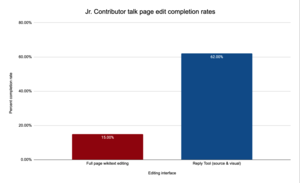Hello. A policy regarding the removal of "advanced rights" (administrator, bureaucrat, interface administrator, etc.) was adopted by community consensus in 2013. According to this policy, the stewards are reviewing activity on wikis with no inactivity policy.
You meet the inactivity criteria (no edits and no logged actions for 2 years) on this wiki. Since this wiki, to the best of our knowledge, does not have its own rights review process, the global one applies.
If you want to keep your advanced permissions, you should inform the community of the wiki about the fact that the stewards have sent you this information about your inactivity. A community notice about this process has been also posted on the local Village Pump of this wiki. If the community has a discussion about it and then wants you to keep your rights, please contact the stewards at the m:Stewards' noticeboard, and link to the discussion of the local community, where they express their wish to continue to maintain the rights.
If you wish to resign your rights, please request removal of your rights on Meta.
If there is no response at all after one month, stewards will proceed to remove your administrator and/or bureaucrat rights. In ambiguous cases, stewards will evaluate the responses and will refer a decision back to the local community for their comment and review. If you have any questions, please contact the stewards.
Yours faithfully.