Manual:$wgLogo/da
| Path name change: MediaWiki installations after MediaWiki 1.35.0 must use $wgLogos; as $wgLogo is no longer supported.[1] |
| Server URLs and file paths: $wgLogo | |
|---|---|
| The URL of the site logo. |
|
| Introduced in version: | Before 1.1.0 |
| Removed in version: | Still in use |
| Allowed values: | (relative path or absolute URL) |
| Default value: | "{$wgScriptPath}/resources/assets/change-your-logo.svg" (1.38+)
|
| Other settings: Alphabetical | By function | |
Details
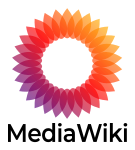
The URL of the site logo (i.e. the image displayed in the upper-left corner of the page in most MediaWiki installations). Either a fully-qualified URL or a relative path from DOCUMENT_ROOT. If it's a relative path, it has to start with a slash (a file in DOCUMENT_ROOT is /file.png, not file.png).
The logo is expected to be 135 × 135 pixels. A bigger size can be used by modifying the site CSS (and smaller sizes are possible with no changes). Note that if you use a bigger image, MediaWiki will not resize this image! Instead, the image will be cut off so that only part of it (the upper left-hand corner to be precise) will be visible. If this corner is completely white, it might look like the image does not display although in fact it does.
Depending on your server settings, the information on which image to use may be cached inside a server cache. Also, images may be cached inside the web browser for a long time so that you do not immediately see the new logo, if you changed the according image file. In this case it might be necessary to especially empty caches and to reload the image URL in your web browser so that the browser downloads the current version from the server. |
Do not simply overwrite the default logo installed with MediaWiki (/resources/assets/change-your-logo.svg); this file will automatically be overwritten when you upgrade and your changes will be lost.
Instead see How do I change the logo?. |
Examples
Upload your logo file onto your server.
Let's say it ends up as /images/4/47/mylogo.png.
Then you can use it as your site logo by adding this line to LocalSettings.php:
$wgLogo = $wgScriptPath . '/images/4/47/mylogo.png';
Make sure that you add this line below the definition of $wgScriptPath! Otherwise, $wgScriptPath will still be undefined and the logo will not display.
Vary logo per language
With CSS, it is possible to use a different logo for each interface language:
.mw-wiki-logo:lang(ar) {
background-image: url( /logos/ar.png ) !important;
}
.mw-wiki-logo:lang(de) {
background-image: url( /logos/de.png ) !important;
}