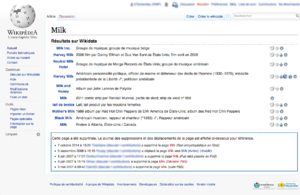Cross-wiki Search Result Improvements/Design/yo
This page documents and explores design ideas for cross-wiki search results. What are cross-wiki search results? They are search results from different projects, put onto the same results page. So for example, if you search for "pizza" on Wikipedia, you might see results from Wiktionary, Wikisource, Wikiquote, Wikinews etc. on the search results page. For general thoughts on this idea, please see Cross-wiki Search Result Improvements.
This is an open discussion and everyone is welcome to add their ideas or designs on this page. Your comments and thoughts are welcome on the discussion page.
Existing Solutions
Several Wikipedias have taken the initiative and implemented interwiki search features on their SERP (search engine results page). These solutions often use Wikidata as a central source that contains links to other wikis.
Current cross-wiki search implementations
- Cross-wiki search via it:MediaWiki:Search-interwiki-custom
- Article placeholder results via Extension:ArticlePlaceholder
- Wikidata info results via User:Yair rand/WikidataInfo.js
- Sister project search links via w:Template:Sister project links
-
Italian Wikipedia - Sister project search results (beta) in the sidebar.
-
French Wikipedia - Links to sister project search in the sidebar.
-
French Wikipedia - Wikidata search results, at the bottom of the page.
-
Haitian Wikipedia - Article placeholder results, bottom of page.
Separate versus Mixed results
A fundamental question about displaying interwiki search results is whether they should be mixed in within Wikipedia search results, or displayed separately elsewhere on the page. Current implementations (mentioned above) all display interwiki results separately on the page (this could be intentional or just out of technical ease).
Tabbed interface
Sister wiki projects could be treated as separate "search verticals" that are divided by tabs, which is typical for many online search engines.
-
Tabs at the top
-
Tabs to the right
-
Accordian style tabs containing miniature search results
Intermixed
Mixed results brings search results from different wikis onto the same page, interlaced with search results from Wikipedia. The biggest challenge in presenting results like this is determining search relevancy across multiple projects for the same search term. These mixed search results should be easy to identify, visually, on the page.
A simple solution to make mixed results more identifiable would be to place an icon near each result, like the following:

Sidebar
In current implementations, such as on Italian and French Wikipedia, cross-wiki search results are placed in the sidebar. This layout makes it clear that cross-wiki results are different than regular search results. The drawback to this layout is that the sidebar has less space, and can only fit a few search results. This is not entirely negative, as most research shows people only click on the first few results anyway.
This design show cross-wiki results in the sidebar, with only one result from a few projects. An icon and label has been placed below each cross-wiki result to describe which project it comes from. This design also contains elements of the visually improved search results mentioned in a section below.


Visually distinct cross-wiki search results
Make results from Wikiquote look like a quote and results from Wiktionary look like a definition?
Ninu oju iṣẹlẹ wa, eyi yoo tumọ si awọn abajade aṣa ni oriṣiriṣi, da lori iru iṣẹ akanṣe wiki ti wọn ti wa. Ninu oju iṣẹlẹ wa, eyi yoo tumọ si awọn abajade aṣa ni oriṣiriṣi, da lori iru iṣẹ akanṣe wiki ti wọn ti wa. Iṣaṣaṣafihan awọn abajade ọtọtọ wọnyi fa lati ẹya infobox ti Wikipedia, hovercard, bakannaa lati inu iwo ero alagbeka – nibiti awọn ege “iwọn bite-bite” ti o kere ju ti jẹ pataki pataki:
-
Sample of a visually distinct Wikinews result
-
Sample of a visually distinct Wikiquote result
-
Sample of a visually distinct Wiktionary result
Additional examples
There are additional possibilities that could be used. Here are a few examples.
-
Example of a top banner with projects and article counts and tiles
-
Example of a expanded tiles of projects and article counts
-
Example with a box on the right hand side that shows sister project links that might be of interest
-
Example of article links from sister projects that might be of interest and is related to the original search, and a history of the page
-
Example search results page with an added tab for wiki projects
Thumbnails & visually improving search results
Thumbnails
Ṣafikun awọn eekanna atanpako si awọn abajade wiwa le ṣe iranlọwọ fun awọn olumulo ni iyara idanimọ ohun ti wọn n wa. Sibẹsibẹ, awọn eekanna atanpako le tun jẹ idamu ti wọn ko ba wulo. Ni fifunni pe ọpọlọpọ eniyan nikan tẹ abajade wiwa akọkọ, o le jẹ imọran ti o dara lati fi opin si awọn eekanna atanpako si awọn abajade diẹ akọkọ nikan. Awọn eekanna atanpako yẹ ki o ṣe iranlọwọ idanimọ abajade wiwa, ṣugbọn wọn ko yẹ ki o jẹ idojukọ akọkọ ti abajade wiwa.
Example of an irrelevant thumbnail

Large thumbnails

Small thumbnails (preferred)

Awọn iwọn Font =
Aworan ti o wa ni isalẹ ṣe afihan awọn iwọn fonti ti a lo lọwọlọwọ lori awọn abajade wiwa Wikipedia. Awọn iwọn fonti ko ṣe afihan pataki ti eroja ati kuna lati fi idi ipo-ọna wiwo kan mulẹ. Awọn iwọn fonti yẹ ki o tọka aṣẹ ti pataki ti ipin kọọkan ninu abajade wiwa. Lọwọlọwọ, alaye meta ti o wa ni isalẹ apejuwe (ijiyan pe o kere julọ) jẹ gangan 2% tobi ju ọrọ apejuwe lọ.
Revised font sizes
Elements of a search result, by order of importance:
- The title
- Description
- Meta information (word count, date published etc.)
Awọn iwọn fonti ti a lo yẹ ki o ṣe afihan aṣẹ yii. Ni isalẹ ni atunṣe igbero ti awọn iwọn fonti:
Comparison of current font sizes vs revised font sizes:
-
Original font sizes
-
Revised font sizes
Search result metadata & "Explore similar"
Metadata
Search results currently include the following metadata:
- The size of the article in kilobytes (KB)
- It is unclear whether this size includes images and other media not, if this is the size of the wikitext or rendered HTML, or if this size includes the size of the entire page (including skin), or just the content. Given that this item can cause confusion to many who might not know what KB stands for, this item should be removed on the grounds that it provide little value to readers.
- Article word count
- The date the article was last updated
- The current treatment does not make it clear what this date actually is. Is it the date updated? or created? This datapoint should be labeled.
Revised metadata proposal
Leave the word count and date, add the word 'updated' before the date, like so:
"5,674 words • updated 03:41, 7 September 2016"
It might also be worth revising the date format to conform to ISO 8601
NOTE: This metadata proposal should more deeply consider how word count is interpreted in non-latin languages. There are specific difficulties with the concept of 'word-count' in east-asian languages (a good article explaining the subject).
Ṣafikun awọn ẹka si awọn abajade wiwa
Nigbati ẹnikan ko ba le rii abajade wiwa gangan ti wọn n wa, o le ṣe iranlọwọ lati fi awọn ẹka ti o jọmọ awọn abajade wiwa wọn han wọn. Eyi le ṣe iranlọwọ fun eniyan lati ṣawari awọn nkan miiran ni agbegbe koko-ọrọ ti wọn nifẹ si. Ni isalẹ jẹ apẹrẹ kan ti o ṣafikun awọn ẹka nkan lẹgbẹẹ metadata abajade wiwa. Ọpa yii le ṣe bi sisọ silẹ, ṣafihan awọn ẹka nigbati olumulo kan tẹ lati faagun wọn.
Gbigbe awọn ẹka
Nitoripe diẹ ninu awọn ẹka Wikipedia le ma ṣe apẹrẹ fun kika gbogbogbo (gẹgẹbi awọn ẹka ti o farapamọ) tabi o le gbooro tabi dín ju lati wulo, o le wulo lati sopọ mọ akoonu ti o jọmọ ni awọn ọna miiran. Yatọ si awọn ẹka, Portal awọn oju-iwe tun le jẹ aaye titẹsi to dara fun iṣawari akoonu tuntun. Nitorinaa ti nkan kan ba jẹ apakan ti oju-iwe ọna abawọle, o le wulo lati ṣe afihan iyẹn dipo tabi pẹlu awọn ẹka naa.
Ye iru
The RelatedArticles extension might be another way we can suggest similar content for a search result. Ni isalẹ ni apẹrẹ ti n ṣawari bi awọn nkan ti o jọmọ ṣe le ṣepọ sinu abajade wiwa, papọ pẹlu ọna asopọ ti o ṣe afihan si oju-iwe ọna abawọle kan.
Cross-wiki Search Result Improvements is maintained by the Discovery department.
Get help:
|
See also another cross-wiki topic: Help:Notifications/Cross-wiki