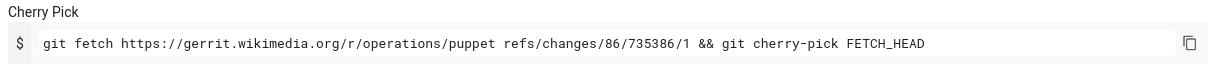User:TCipriani (WMF)/Gerrit/Changes
(Redirected from User:TCipriani (WMF)/Changes)
🧑🏽💻 Gerrit for Product Analytics
- 🏠 Home
- 🧐 Tutorial
- 🚛 Commit messages (Using
Bug:) - 🆙 Uploading changes
- 🚢 Reviewing and submitting
Uploading changes
You need to change a patch you've sent to Gerrit (your patchset)
# 1️⃣ Step 1: Fetch your patch
Navigate to your local copy of the repository (see the tutorial if you don't have a local copy).
Next, download the patch you want to work on from Gerrit.
- Navigate to your local copy of the repo
- Get your local copy even with the mainline branch, or make a fresh copy
- Go to gerrit url (example)
- Click the three vertical dots on the upper-right, then click:
Download Patch - Copy the command for
Cherry Pick - Paste the command in your terminal
Git Cherry Pick
$ git fetch https://gerrit.wikimedia.org/r/schemas/event/secondary refs/changes/87/735387/1 && git cherry-pick FETCH_HEAD From https://gerrit.wikimedia.org/r/schemas/event/secondary * branch refs/changes/87/735387/1 -> FETCH_HEAD [master 9250b4b] Add mediawiki/desktop/button/click Date: Thu Oct 28 07:17:36 2021 -0600 7 files changed, 132 insertions(+) create mode 120000 jsonschema/mediawiki/desktop/button/click/1.0.0 create mode 100644 jsonschema/mediawiki/desktop/button/click/1.0.0.json create mode 100644 jsonschema/mediawiki/desktop/button/click/1.0.0.yaml create mode 100644 jsonschema/mediawiki/desktop/button/click/current.yaml create mode 120000 jsonschema/mediawiki/desktop/button/click/latest create mode 120000 jsonschema/mediawiki/desktop/button/click/latest.json create mode 120000 jsonschema/mediawiki/desktop/button/click/latest.yaml
# 2️⃣ Step 2: Make changes
Make the changes to your files and save.
# 3️⃣ Step 3: Commit your changes
Below I run three commands:
git addgit commit --amend --no-edit
‼️ it's important to use
git commit --amend. If you miss --amend you will make two commits and two patchsetsMake changes
$ $EDITOR jsonschema/mediawiki/desktop/button/click/current.yaml secondary (master * u+1) 40s $ git add jsonschema/mediawiki/desktop/button/click/current.yaml secondary (master + u+1) $ git commit --amend --no-edit [2021-10-28 15:49:00.476 +0000]: Looking for modified current.yaml schema files in ./jsonschema/ [2021-10-28 15:49:00.535 +0000]: Materializing /home/thcipriani/Projects/gerrit-for-product-analytics/schemas/event/secondary/jsonschema/mediawiki/desktop/button/click/current.yaml... [2021-10-28 15:49:00.541 +0000]: Dereferencing schema with $id /mediawiki/desktop/button/click/1.1.0 using schema base URIs ./jsonschema/,https://schema.wikimedia.org/repositories/primary/jsonschema/ [2021-10-28 15:49:00.567 +0000]: Materialized schema at /home/thcipriani/Projects/gerrit-for-product-analytics/schemas/event/secondary/jsonschema/mediawiki/desktop/button/click/1.1.0.json. [2021-10-28 15:49:00.569 +0000]: Materialized schema at /home/thcipriani/Projects/gerrit-for-product-analytics/schemas/event/secondary/jsonschema/mediawiki/desktop/button/click/1.1.0.yaml. [2021-10-28 15:49:00.571 +0000]: Created latest symlink /home/thcipriani/Projects/gerrit-for-product-analytics/schemas/event/secondary/jsonschema/mediawiki/desktop/button/click/latest.json -> 1.1.0.json. [2021-10-28 15:49:00.572 +0000]: Created latest symlink /home/thcipriani/Projects/gerrit-for-product-analytics/schemas/event/secondary/jsonschema/mediawiki/desktop/button/click/latest.yaml -> 1.1.0.yaml. [2021-10-28 15:49:00.572 +0000]: Created extensionless symlink /home/thcipriani/Projects/gerrit-for-product-analytics/schemas/event/secondary/jsonschema/mediawiki/desktop/button/click/1.1.0 -> 1.1.0.yaml. [2021-10-28 15:49:00.574 +0000]: Created latest symlink /home/thcipriani/Projects/gerrit-for-product-analytics/schemas/event/secondary/jsonschema/mediawiki/desktop/button/click/latest -> 1.1.0.yaml. [2021-10-28 15:49:00.575 +0000]: New schema files have been materialized. Adding them to git: /home/thcipriani/Projects/gerrit-for-product-analytics/schemas/event/secondary/jsonschema/mediawiki/desktop/button/click/1.1.0.yaml,/home/thcipriani/Projects/gerrit-for-product-analytics/schemas/event/secondary/jsonschema/mediawiki/desktop/button/click/latest.yaml,/home/thcipriani/Projects/gerrit-for-product-analytics/schemas/event/secondary/jsonschema/mediawiki/desktop/button/click/1.1.0,/home/thcipriani/Projects/gerrit-for-product-analytics/schemas/event/secondary/jsonschema/mediawiki/desktop/button/click/latest,/home/thcipriani/Projects/gerrit-for-product-analytics/schemas/event/secondary/jsonschema/mediawiki/desktop/button/click/1.1.0.json,/home/thcipriani/Projects/gerrit-for-product-analytics/schemas/event/secondary/jsonschema/mediawiki/desktop/button/click/latest.json [master 0a7bf1f] Add mediawiki/desktop/button/click Date: Thu Oct 28 07:17:36 2021 -0600 10 files changed, 224 insertions(+) create mode 120000 jsonschema/mediawiki/desktop/button/click/1.0.0 create mode 100644 jsonschema/mediawiki/desktop/button/click/1.0.0.json create mode 100644 jsonschema/mediawiki/desktop/button/click/1.0.0.yaml create mode 120000 jsonschema/mediawiki/desktop/button/click/1.1.0 create mode 100644 jsonschema/mediawiki/desktop/button/click/1.1.0.json create mode 100644 jsonschema/mediawiki/desktop/button/click/1.1.0.yaml create mode 100644 jsonschema/mediawiki/desktop/button/click/current.yaml create mode 120000 jsonschema/mediawiki/desktop/button/click/latest create mode 120000 jsonschema/mediawiki/desktop/button/click/latest.json create mode 120000 jsonschema/mediawiki/desktop/button/click/latest.yaml
# 4️⃣ Step 4: Push your changes back to gerrit
git review -R