Erweiterung:WikEdDiff
Freigabestatus: stabil |
|
|---|---|
 |
|
| Einbindung | Benutzer-Schnittstelle |
| Beschreibung | Inline-style difference engine with block move support |
| Autor(en) | CacycleDiskussion |
| Letzte Version | 1.2.5 (2015-07-20) |
| MediaWiki | 1.17 - 1.25 |
| PHP | 5.3.0 |
| Datenbankänderungen | Nein |
| Lizenz | GNU General Public License 2.0 oder später |
| Herunterladen | |
|
$wgWikEdDiffFullDiff, $wgWikEdDiffShowBlockMoves, $wgWikEdDiffCharDiff, $wgWikEdDiffRepeatedDiff, $wgWikEdDiffRecursiveDiff, $wgWikEdDiffRecursionMax, $wgWikEdDiffUnlinkBlocks, $wgWikEdDiffUnlinkMax, $wgWikEdDiffBlockMinLength, $wgWikEdDiffColoredBlocks, $wgWikEdDiffNoUnicodeSymbols, $wgWikEdDiffStripTrailingNewline, $wgWikEdDiffDebug, $wgWikEdDiffTimer, $wgWikEdDiffUnitTesting |
|
| Quarterly downloads | 1 (Ranked 135th) |
| Übersetze die WikEdDiff-Erweiterung | |
| Probleme | Offene Aufgaben · Einen Fehler melden |
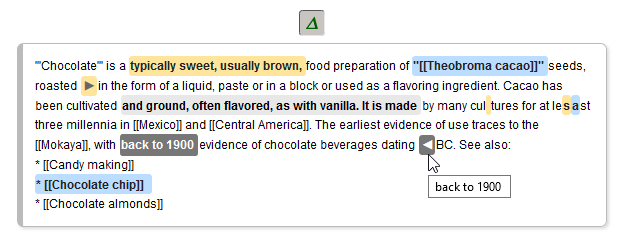
deleted text, inserted text, ▶ block move mark, moved block, single character changes, highlighted moved block and ◀ block mark, and ambiguous insertion aligned to line.
WikEdDiff is a visual inline-style difference engine with block move support. This extension is a feature-identical synced one-to-one PHP port of the JavaScript library wikEd diff that is used by the Wikipedia/MediaWiki in-browser editor wikEd and by the gadget wikEdDiff. You can test wikEdDiff by checking any of these gadgets in your English Wikipedia preferences. For testing the effects of different settings, you can also use the wikEd diff online tool and demo.
Funktionen
- Visual inline style, changes are shown in a single output text
- Block move detection and highlighting
- Resolution down to characters level
- Unicode and multilingual support
- Stepwise split (paragraphs, lines, sentences, words, characters)
- Recursive diff
- Optimized code for resolving unmatched sequences
- Minimization of length of moved blocks
- Alignment of ambiguous unmatched sequences to next line break or word border
- Clipping of unchanged irrelevant parts from the output (optional)
- Fully customizable
- Text split optimized for MediaWiki source texts
- Well commented and documented code
Leistung
The performance of wikEdDiff as compared to the MediaWiki bundled engine 'wikidiff3' (which is not used by default) depends mostly on the number of changes per text and text length. For typical comparisons, the MediaWiki default engine 'wikidiff3' is typically faster by a factor of up to 3 - 4-fold. For long and heavily changed articles, wikEdDiff can be slightly faster than 'wikidiff3'. These numbers are for wikEdDiff version 1.2.2 with default settings (i.e. optimal diff quality).
Installation
- Die Erweiterung herunterladen und die Datei(en) in ein Verzeichnis namens
WikEdDiffim Ordnerextensions/ablegen.
Entwickler und Code-Beitragende sollten stattdessen die Erweiterung von Git installieren, mit:cd extensions/
git clone https://gerrit.wikimedia.org/r/mediawiki/extensions/WikEdDiff - Folgenden Code am Ende deiner LocalSettings.php-Datei einfügen:
wfLoadExtension( 'WikEdDiff' ); # Optional customization options: # Show complete un-clipped diff text (false) $wgWikEdDiffFullDiff = false; # Enable block move layout with highlighted blocks and marks at their original positions (true) $wgWikEdDiffShowBlockMoves = true; # Enable character-refined diff (true) $wgWikEdDiffCharDiff = true; // Enable repeated diff to resolve problematic sequences (true) $wgWikEdDiffRepeatedDiff = true; # Enable recursive diff to resolve problematic sequences (true) $wgWikEdDiffRecursiveDiff = true; # Maximum recursion depth (10) $wgWikEdDiffRecursionMax = 10; # Reject blocks if they are too short and their words are not unique, # prevents fragmentated diffs for very different versions (true) $wgWikEdDiffUnlinkBlocks = true; # Maximum number of rejection cycles (5) $wgWikEdDiffUnlinkMax = 5; # Reject blocks if shorter than this number of real words (3) $wgWikEdDiffBlockMinLength = 3; # Display blocks in differing colors (rainbow color scheme) (false) $wgWikEdDiffColoredBlocks = false; # Do not use UniCode block move marks (legacy browsers) (false) $wgWikEdDiffNoUnicodeSymbols = false; # Strip trailing newline off of texts (false) $wgWikEdDiffStripTrailingNewline = true; # Show debug infos and stats (block, group, and fragment data objects) in debug console (false) $wgWikEdDiffDebug = false; # Show timing results in debug console (false) $wgWikEdDiffTimer = false; # Run unit tests to prove correct working, display results in debug console (false) $wgWikEdDiffUnitTesting = false;
- Erledigt – Navigiere zu Special:Version in deinem Wiki, um zu überprüfen, ob die Erweiterung erfolgreich installiert wurde.
Siehe auch
- wikEdDiff gadget
- wikEd diff JavaScript library
- wikEd diff online tool and demo
