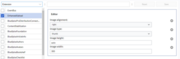Extension:EnhancedUpload/ja
リリースの状態: 安定 |
|
|---|---|
| 説明 | Provides a special page with the option to upload one or multiple files to the wiki |
| 作者 | Hallo Welt! GmbH |
| 最新バージョン | 3.0.0-alpha |
| 互換性の方針 | 長期間サポート リリースであるすべての MediaWiki リリースについて、拡張機能に対応するブランチが存在します。 |
| MediaWiki | 1.35+ |
| ライセンス | GNU 一般公衆利用許諾書 3.0 のみ |
| ダウンロード | |
|
|
| 四半期ごとのダウンロード数 | 6 (Ranked 130th) |
| translatewiki.net で翻訳を利用できる場合は、EnhancedUpload 拡張機能の翻訳にご協力ください | |
This extension offers a number of file uploading improvements:
- New special page EnhancedUpload
Special:EnhancedUpload introduces a streamlined, user-friendly media upload experience with support for drag-and-drop functionality and multiple file uploads.
The interface features a modern, clean layout, providing users with improved visual feedback and a more intuitive workflow.
- Improved drag-and-drop uploading in VisualEditor
- "New file" menu in edit toolbar
It also introduces the <attachments /> tag that allows to maintain file lists on pages easily.
-
Example of Special:EnhancedUpload
-
Configuration settings (BlueSpice) for the Enhanced upload
インストール
- Install Extension:OOJSPlus and Extension:VisualEditor extensions first, since they are required.
- ダウンロードして、ファイルを
extensions/フォルダー内のEnhancedUploadという名前のディレクトリ内に配置します。
開発者とコード寄稿者は、上記の代わりに以下を使用してGitからインストールします:cd extensions/
git clone https://gerrit.wikimedia.org/r/mediawiki/extensions/EnhancedUpload - 以下のコードを LocalSettings.php ファイルの末尾に追加します:
wfLoadExtension( 'EnhancedUpload' );
- 完了 – ウィキの「Special:Version」に移動して、拡張機能が正しくインストールされたことを確認します。
設定
You can set some variables in the "LocalSettings.php" file:
$wgEnhancedUploadDragDropImagesAlignment = 'none';(default = 'right')- image alignment
$wgEnhancedUploadDragDropImagesWidth = '600px';- image width
$wgEnhancedUploadDragDropImagesHeigth = '600px';- image height
$wgEnhancedUploadDragDropImagesType = 'frameless';(default = 'thumb', other options 'frameless', 'frame', 'basic')- image type
$wgEnhancedUploadAllowMismatchedMimeType = 'true';(default = 'false')- allow mismatched mime types
外部リンク
- Extension reference: EnhancedUpload
- Extension user help:
| この拡張機能は以下のウィキ ファーム/ウィキ ホスト/パッケージに含まれています: これは正式な一覧ではありません。 一部のウィキ ファーム/ウィキ ホスト/パッケージは、ここに記載されていなくてもこの拡張機能を含んでいる場合があります。 必ずご利用のウィキ ファーム、ウィキ ホスト、バンドルで確認してください。 |