Article Creation Workflow/Landing System
This page is obsolete. It is being retained for archival purposes. It may document extensions or features that are obsolete and/or no longer supported. Do not rely on the information here being up-to-date. |
This document describes the behavior of a modified workflow for page creation for Wikipedia. This document is a work in progress. Feedback is welcome on the talk page.

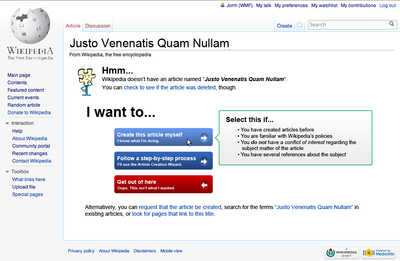




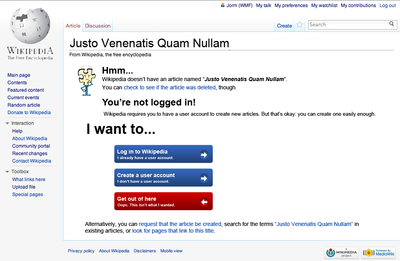






This project is a single part of a larger process, detailed at Article creation workflow. This project concerns itself only with friendlier, interstitial dialogs for creating articles. This document duplicates much of the data at Article creation workflow, but has been modified for focus and scope. More detail can be found at the parent page.
Rationale
edit- Page creation in Wikipedia suffers from a very low signal-to-noise ratio. New Page Patrollers report feeling overwhelmed and overworked, having to delete far too many pages due to the low quality of the new pages themselves (often poorly sourced, not-notable, spam, or copyright violations).
- Users who wish to create new pages are usually confused. The process of creating a new page is poorly understood, poorly explained, and more often than not is user-hostile.
- Lack of understanding of Wikipedia guidelines contributes to new editors being bitten as their articles are deleted.
- Wikipedia guidelines tend to accumulate massive instruction creep, which has the predictable effect of people skipping through essential information
- Unregistered users (AKA IPs or anons) are often extremely confused and "put off" by the fact that they are not allowed to create pages. There is currently no message that tells them to how to create a page by registering.
See supporting evidence for some additional evidence regarding these issues.
Hypotheses
edit- A more user-friendly system for page creation, including more usable messaging, will promote a higher signal-to-noise ratio within page creation, and reduce the workload of New Page Patrollers.
- A more positive experience for first time page creators will engender better long-term survivability among new editors, promoting retention by reducing negative experiences
Use Cases
editExisting Flows
editToday, registered users mostly create articles in one of the following ways (other systems created on purpose like inputboxes are not treated here):
- Search: They search for an article that doesn't exist. From the search results page, they are presented with a redlink to create the page. From this redlink, the user goes directly to the edit page without any introduction to Wikipedia guidelines for new articles. Once they are on the edit page, they are presented with a dense list of bullet points, only one of which (currently) mentions guidelines for content.
- Redlink: They follow a redlink, which leads them directly to the edit page where they can create the article. Again, they have no introduction to the Wikipedia guidelines for new articles.
- Direct url: They enter the url to a page that does not exist. In this case, the user is presented with a screen that provides a minimal level of direction.
In two out of the three cases, users directly enter the article creation page (i.e., edit page) without any introduction to Wikipedia guidelines. Given this flow, it is not surprising that well-intentioned newbies have their articles deleted. The existing flow does not properly educate these new users.
Proposed Flow Architecture
editIn the new workflow, the information architecture goes as follows:
- Search Results, Logged In, with options:
- Create article - goes to landing page
- Learn more - opens tutorial
- Leave Page - goes to main page
- Search Results, Anonymous, with options:
- Log in - goes to login
- Create account - goes to create account
- Leave page - goes to main page
- Redlink/Direct Access, Logged In
- Create article - goes to landing page
- Learn more - opens tutorial
- Leave Page - goes to main page
- Redlink/Direct Access, Anonymous
- Log in - goes to login
- Create account - goes to create account
- Leave page - goes to main page
- Landing Page, Logged In
- Create Article Myself - goes to edit screen
- Article Creation Wizard - goes to afc
- Create in user spage - goes to user space sandbox
- Leave page - goes to main page
- Landing Page, Anonymous
- Log in - goes to login
- Create account - goes to create account
- Leave page - goes to main page
- Editor
- Leave Page - goes to main page
Feature Requirements
edit(Note: all the copy, even in quotations, is placeholder)
- Landing Page
- All account creation flows (i.e., search, redlink, direct url) will send the user to the Landing Page
- Landing page will have the following options:
- Create the article myself (self create). Takes user to Educational Content page (see below)
- Follow a step-by-step process (use the article wizard). Takes user to Article Wizard. The Article Wizard will need to be rewritten, but in a later phase
- Leave the area (I don't want to create an article)
- One page article creation guidelines
- If user selects "Self-create", they will be taken to an interstitial page that contains the basic content guidelines for creating a Wikipedia article. The goal of this page is to give the user an understanding of the basic guidelines for creating an article so that their article has a higher chance of surviving. This page will have two options:
- 1) I understand, continue
- 2) Go back (goes to back to Landing Page)
- If user selects "Self-create", they will be taken to an interstitial page that contains the basic content guidelines for creating a Wikipedia article. The goal of this page is to give the user an understanding of the basic guidelines for creating an article so that their article has a higher chance of surviving. This page will have two options:
- Edit page
- The top portion of the edit page will be changed to offer more clear and concise information new article guidelines. Non-essential links will be either removed or placed on the Landing Page.
- Search Results
- The Landing Page will replace the search results page when a matching term is not found (To be confirmed)
- Direct url results
- The current direct url page (page user gets when they enter the url for a page that doesn't exist, e.g., w:en:Fdasfdasfdsfdsafa) will be replaced by the Landing Page
- Anonymous users
- When an anonymous user performs any of the actions which would have triggered the Landing Page for a registered user (e.g., follow a redlink), they will get a page letting them know that an account is required to perform the requested task and a links to either create and account or log in.
User Experience, Logged in Users
editLanding Screen
editText on the landing page will be as plain and minimal as possible so as to prevent "Wall of Text Overshock" (which is one of many reasons why bad articles are created: users ignore the text blocks because they are opaque).
The user will be presented with a friendly message indicating that the article does not exist and will then provide them with three very obvious options:
- Create the article myself (self create)
- Follow a step-by-step process (use the article wizard)
- Leave the area (I don't want to create an article)
Language for the three options is to be user-centric and actionable ("I want to...").
Hover States
editEach available option will have a hover state and an associated tooltip designed to help guide the user's choices.
The text of the tooltip will change depending upon the specific option. Where possible, the text should help guide and warn the user of potential consequences of their choice.
The encouraged behavior should be "Leave the area".
Active States
editIf the user clicks on the "Leave the area" button, they will be returned to the previous screen or the Wikipedia Main Page.
Otherwise, clicking on either of the "actionable" buttons will cause an interstitial dialog to open to the side, with an indicator directly pointing at the button clicked.
The clicked button shall change state (indicating its activity). The remaining buttons will dim, indicating inactivity. Mousing over the inactive buttons will cause them to brighten (indicating that they are still actionable).
The interstitial dialog shall contain additional information for the user about the action they are choosing as well as additional controls, depending upon context.
For the "Create the article myself" text, a series of short bullet points are to be included that will help the user understand how and why their article may be deleted.
For the "Use the Article Wizard" text, the text shall help to establish the process that the user will undergo.
Both options will have a "Continue" button. Clicking on the "Continue" button will bring the user directly to the chosen action (either the beginning steps of the Article Wizard or the Editor pane).
Additionally, in the "Create the article myself" display, a checkbox shall be included: "Skip this step in the future". Checking this shall save a preference on the user whereby they will not see the interstitial dialog in the future (e.g., clicking on the "Create this article myself" button will cause them to go directly to the editor).
User Experience, Anonymous Users
editOn the English Wikipedia, anonymous (IP) users are unable to create articles. This can create confusion, and the screen should provide options to the user explaining what is happening.
A short line of text that calls out the user is "anonymous" must be included. This text should be friendly and welcoming.
The three options available to the user will have changed:
- Log In
- Create Account
- Get out of here
Hovering over each option will display a tooltip explaining the option to the user.
Clicking on the "get out of here" links behaves exactly the same for anonymous users as it does for logged in users.
Clicking on the "Log in" button will bring the user to the login screen.
Clicking on the "Create account" button will bring the user to the account creation screen.
Ideally, we could pre-load the log in and create account forms inside of an interstitial dialog. This has security implications, however because MediaWiki do not allow site or user scripts to be executed on Special:UserLogin, but they are executed on normal pages (see bug 10005).
Analytics
editThe following is a list of data we would like to track, subject to our privacy policy.
Workflow evaluation:
- Number of sessions per day that enter the new workflow (i.e., view the landing page) through:
- Redlinks
- Search
- Direct entry through url
- Web-analysis of workflow (fallout):
- Number of sessions-views of the landing page per day
- Number of users who click on Create
- Number of users who click on Article Creation Wizard
- Number of users who leave page
- Number of users who click on the other text links (AFC, search etc.)
- Number of sessions-views of the landing page per day
- Per day, the number of the following generated through this workflow:
- Number of new articles created directly
- Number of these articles that are not deleted after [x time]
- Number of new articles created through the Article Creation Wizard
- Number of these articles that are not deleted after [x time]
- Number of AFC requests
- Number of new articles created directly
Additional analysis:
- Effect of article deletion on retention rate
Data Requirements
editPer Dario:
Focus on case 1: Search & Create
A/B test hypothesis: the new NPC funnel results in a higher proportion of pages created that survive speedy-deletion
Feature data:
- npc_page_title (title of page to be created)
- npc_accept_timestamp (timestamp of click on link to edit screen)
- npc_complete_timestamp (timestamp of successful creation of new page, NULL otherwise )
- npc_page_id (page_id of new page if page is created, NULL otherwise)
- npc_rev_id (revision id of the first edit if page is created, NULL otherwise)
- npc_rev_len (length of first revision of new page if page is created, NULL otherwise)
- npc_user_id (user ID)
- npc_user_contribs (lifetime edits of page creator)
- npc_user_bucket
Clicktracking data:
- npc_create_pitch_0
- npc_create_pitch_1
- npc_accept_0
- npc_accept_1
- npc_complete_0
- npc_complete_1
To Do
edit- Screen mockups for
- Landing page for search results